Like most software developers, Maxon maintains a list of system requirements for Cinema 4D that can be used to help ensure the hardware in your system will work with their software.
However, this “system requirements” list only covers the very basics of what hardware is needed to run the software, not what hardware will actually give the best performance. So we have come up with our own list of recommended hardware for Cinema 4D.
CPU Selection for Cinema 4D
Cinema 4D is a multi-threaded application, which means it can take advantage of multiple cores on a CPU. Therefore, a CPU with a higher core count is ideal.
We recommend using an Intel Core i7 13700K 16-Core, i9 13900K 24-Core or an AMD Ryzen 7900 processor. The more cores the better, so if you are a working professional and has the capability to buy an Intel Xeon or AMD Threadripper 5995WX 64 Core CPU it is even better.
Dual processors can be effective for pure rendering, but they tend to have lower clock speeds and aren’t ideal for workstations where modelling is a core part of the workflow.

Which GPU is best for Cinema 4D?
We recommend using an NVIDIA GeForce or Quadro graphics card with at least 4GB of RAM. We also offer NVIDIA’s RTX A-series cards as options, but there is nothing unique in C4D that requires that type of video card. For most users, any mid-range GeForce card from the RTX 3060 Ti and above will be great!
It is also worth noting that many users opt for GPU-based rendering engine plug-ins within Cinema 4D, instead of depending on the built-in CPU-based renderer. If you prefer something like Redshift or OctaneRender for your workflow, then do read the related blogs listed on our website.
We have recommended systems specifically tailored for GPU-based rendering, but to make sure you get the right mix of hardware call our configuration specialist now at 1800 309 2944
How much RAM for Cinema4D?
When it comes to memory, the more the better. Cinema 4D can use a lot of RAM, especially when working with complex scenes. Therefore, we recommend at least 16GB of RAM, but 32GB or more is ideal, although it is rare for Cinema 4D to require more than 32GB. In extreme cases, if you will be doing a large amount of complex, high resolution rendering, you may need 64GB or even more RAM.
Storage for Cinema 4D
Cinema 4D can use a lot of storage, especially when working with large scene files.
Thanks to their speed and relatively affordable price, we strongly recommend solid-state drives (SSDs) for the primary drive that will host your OS and the installation of Cinema 4D itself. In particular, the newer NVMe type of SSDs utilise the latest connections and offer the fastest transfer rates.
We highly recommend using an OS drive with a capacity of least 500GB to ensure you do not need to upgrade your primary drive (which is often a complicated process) in the near future.
To optimize your system for Cinema 4D, we recommend the following:
Keep your drivers up to date: Make sure your graphics card and other hardware drivers are up to date to ensure the best performance.
Use a high-resolution monitor: A high-resolution monitor will allow you to see your work in more detail and will help you work more efficiently.
Use a multi-button mouse: A mouse with multiple buttons will allow you to customize shortcuts and work more efficiently.
Use a tablet: A graphics tablet can help you work more efficiently, especially when it comes to sculpting and painting.
What sort of drive is best for data storage and backup?
Network attached storage systems are a great way to go for that, as they can be shared between multiple workstations and usually offer features to provide some level of data redundancy (protection against losing files if one of the drives dies).
Check out our catalogue of optimised Cinema4D builds here.
We build and ship Custom PCs across India with up to 3 years of Doorstep Warranty & Lifetime Technical Support. We have 3 stores in Hyderabad, Gurgaon & Bangalore. Feel free to visit them or contact us through a call for consultation.

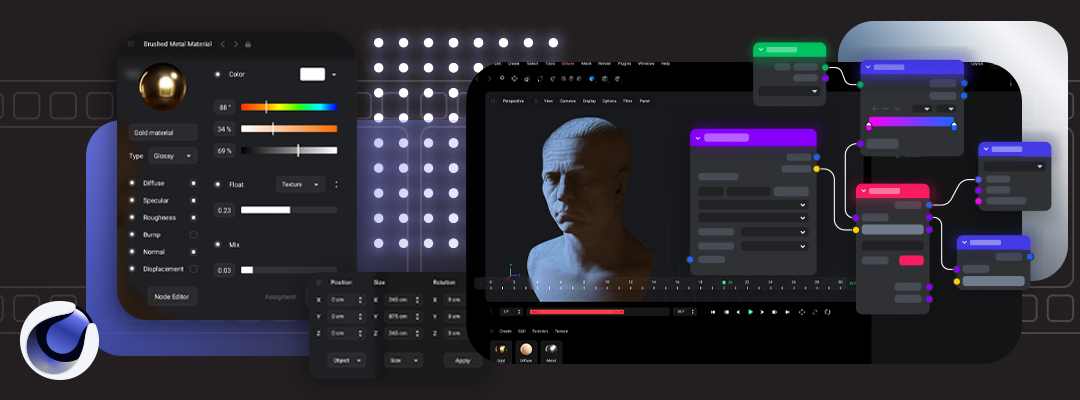
Leave a Reply