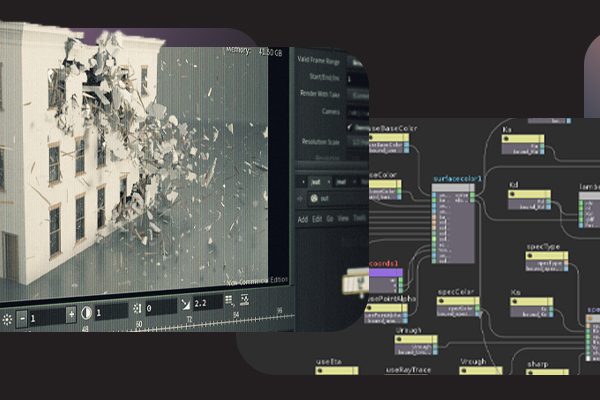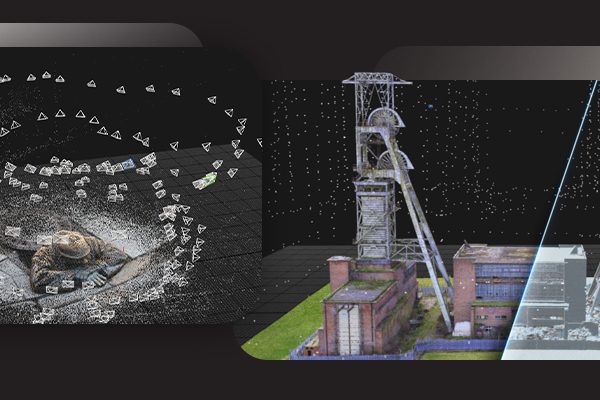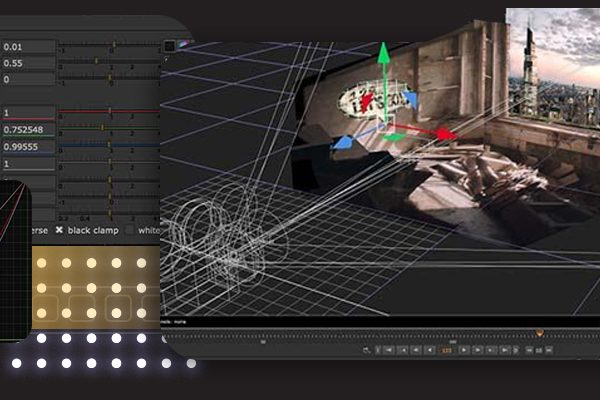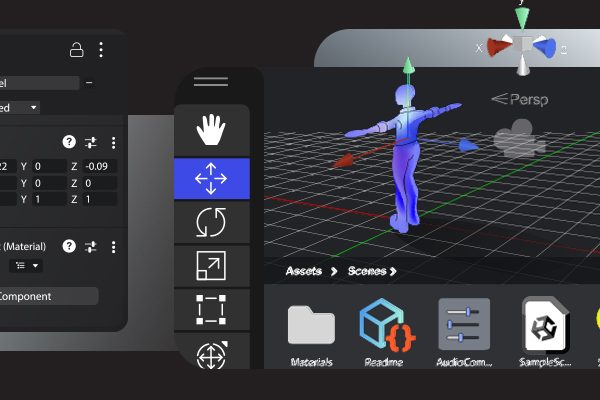Today we’ll go through what kind of a hardware setup you need to speed up your VFX Workflow & Render Times. From Beginners all-the-way to Professional Studios.
Disclaimer: VFX is a really wide industry – so we’re mainly focusing on 3D workflows which are long and involve multiple softwares. If you specialise in a single aspect like Rotoscoping, Re-Lighting or Texturing – you can check out our list of Hardware Recommendations for individual softwares like After Effects & Autodesk Maya – in our content creation blogs.
Now, every individual has their unique set of tools and softwares for their VFX workflow, but we’ll follow some general industry best practices, to make sure we’re touching on all the important aspects.
Core PC Components
The main components affecting your workflow & render times are
- CPU – Processor
- GPU – Graphics Card

Starting with the beginners – If you’re starting out and only work with one or two models, like adding a helicopter to the scene. Mostly you’ll work with a 3D modelling software like Blender or Maya to create the model – and then final composite in After Effects.
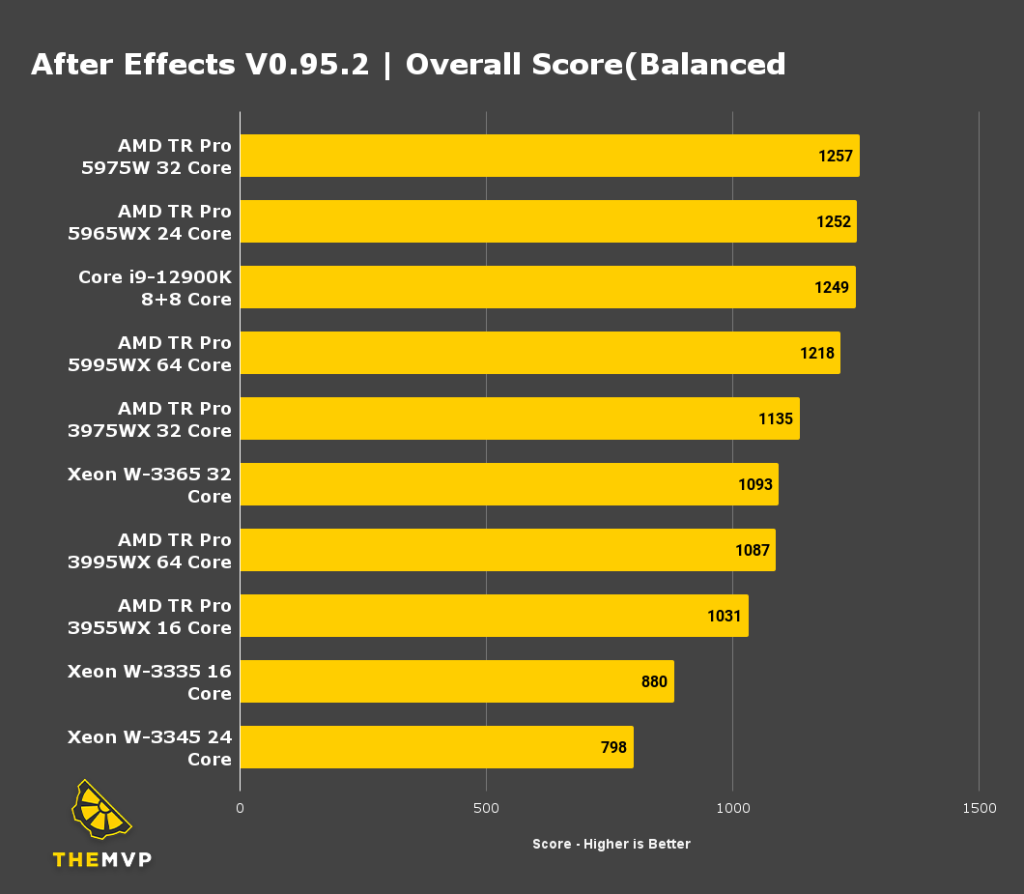
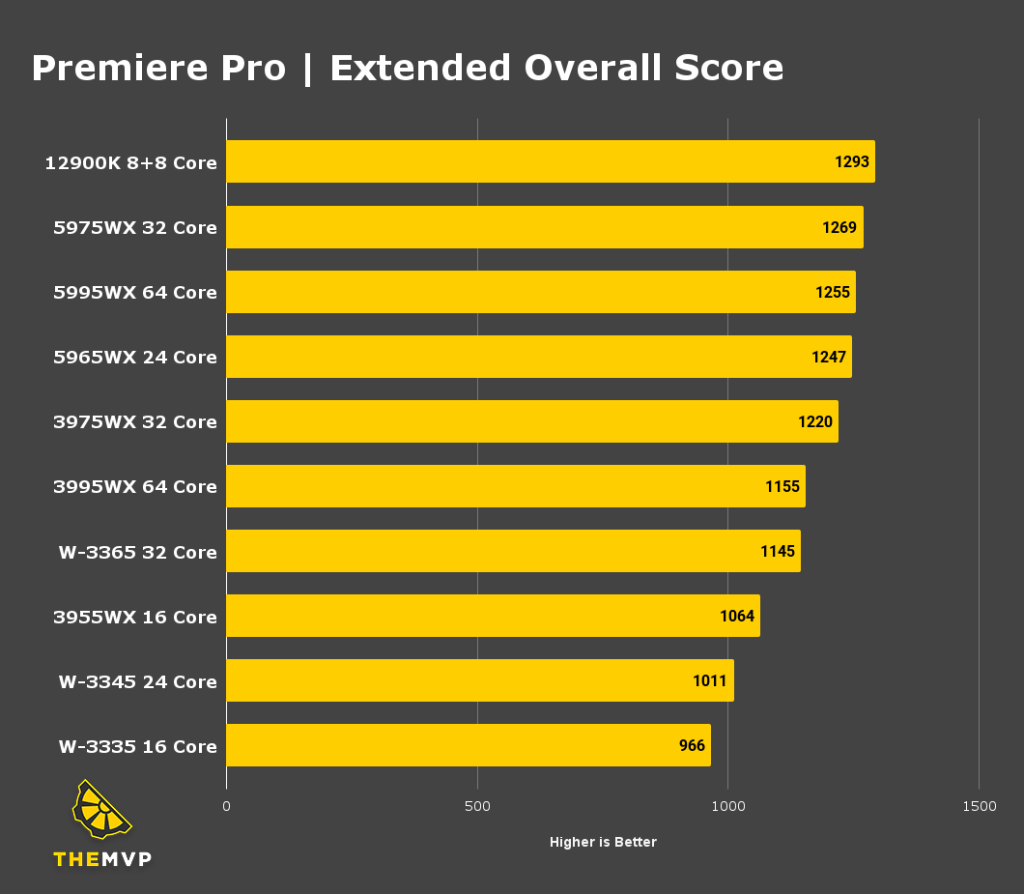
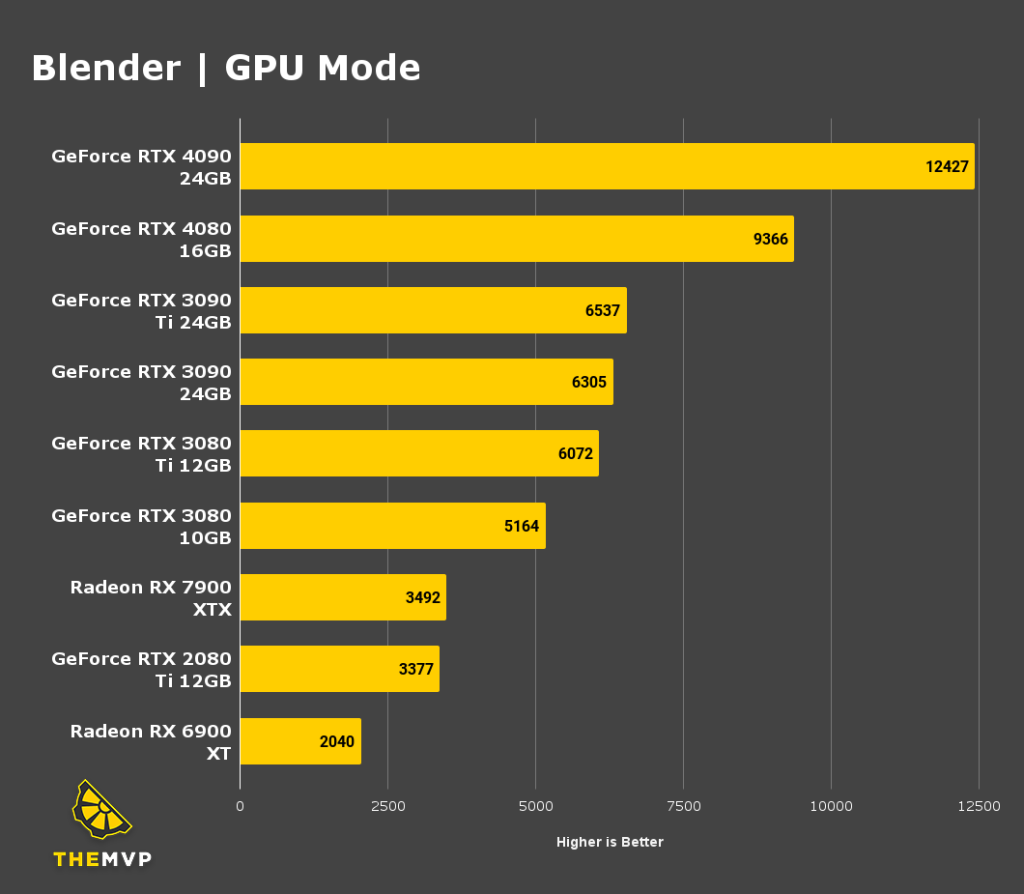
This is one of the most basic workflow and both applications mainly depend on your CPU clock speed for your workflow and some graphic acceleration to handle the 3D model – so you can easily make do with even the entry-level components like latest gen i5 paired with 16GB of RAM and an RTX 4060.
Remaining components can be as per your budget.
Complex Scenes
Going up the ladder – if you’re working with green screens and making complete environments with colour grading and so on.

Here – the choice of softwares as well as the complexity of the project – changes drastically. Applications like Nuke Foundry, Houdini & DaVinci Resolve are the Industry Standard in these kinds of workflows.
The focus now shifts more towards the GPU instead of just the CPU because Render Times start increasing a lot.
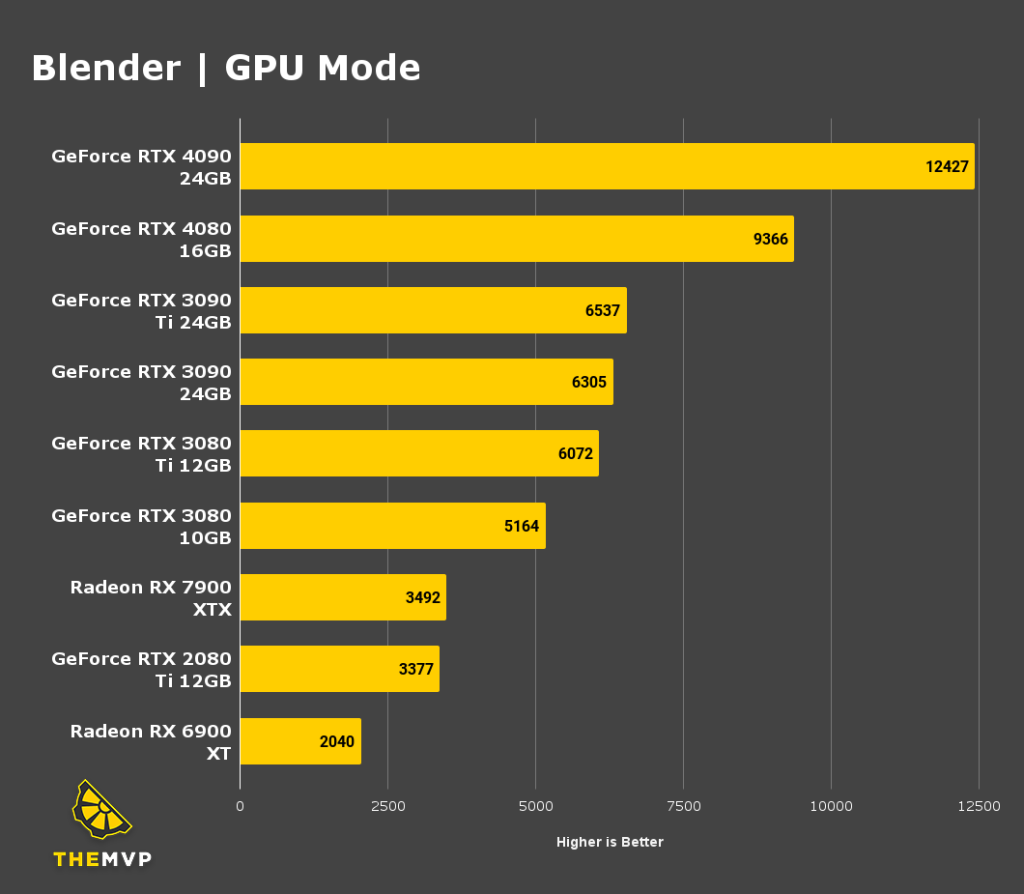
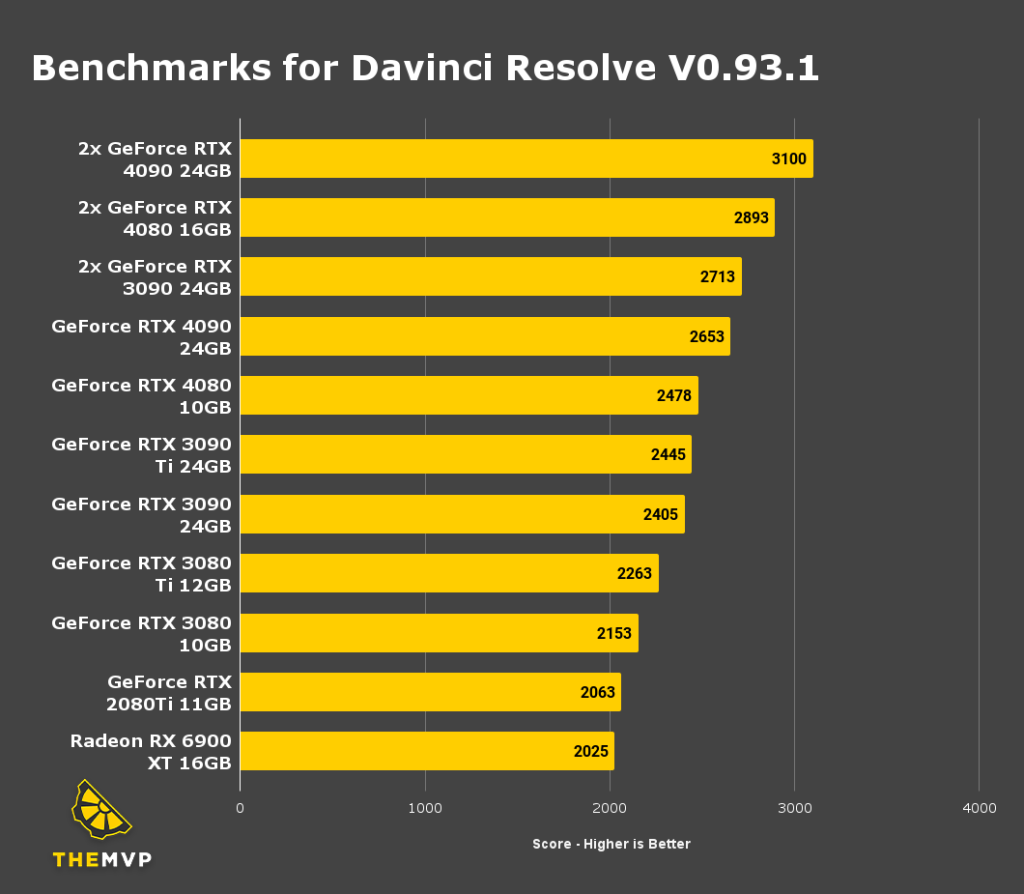
Ideally you should be looking at GPUs with the highest core count in your budget & atleast 12gb of VRAM. Nvidia GPUs are preferred since they are the best in 3D calculations.
Paired with the GPU – you need to go for unlocked processors like the Ryzen X series (7900X, 7950X) or the Intel K series (14700K, 14900K). Since the CPU is only responsible for feeding data to your GPU, going for either one of these CPUs won’t make a lot of difference in your Workflow.
And here the memory & storage also starts playing a role in affecting your Workflow Speed. more RAM means more room to play around. 32 to 64GB is recommended in this segment.
A primary SSD for the OS and applications, paired with a secondary M.2 NVMe SSD for active projects and cache files and a classic hard drive for dumping old projects sets a solid foundation.
Professional Post-Production
Now, let’s talk about the projects that are made for the cinema – like Interstellar & Marvel Movies. Yes they are impossible for an individual, but even with a small team of talented people and powerful computers. We can create environments that are impossible to differentiate from real life.

Even with the top-end Desktop PCs – There are still some workflows which are more complex and need more power.
Like Building Lighting & Ray-Tracing. If you’re into complete CGI and you work heavily with Lighting of the scene. It’s best to consider Workstation grade CPUs like the Ryzen Threadripper. These CPUs range from 24 to 96 cores. Along with support of over 2TB of RAM.
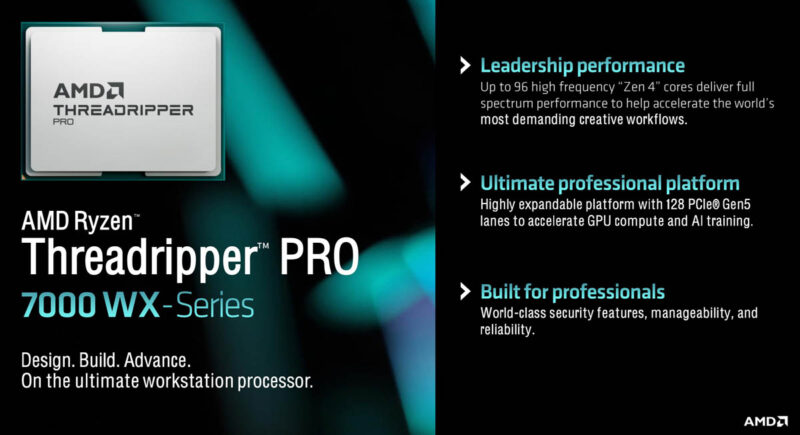
And if you’re someone who’s working on a high number of projects and just needs the most reliable performance with the fastest render times.
Then again, Threadripper along with a multiple GPU setup will help – like the RTX 6000 Ada 48GB or RTX 4090 24GB. While the RTX 4090 is an amazing choice – going for the enterprise version (RTX 6000 Ada) of the same chip will give you much better reliability and also higher VRAM.
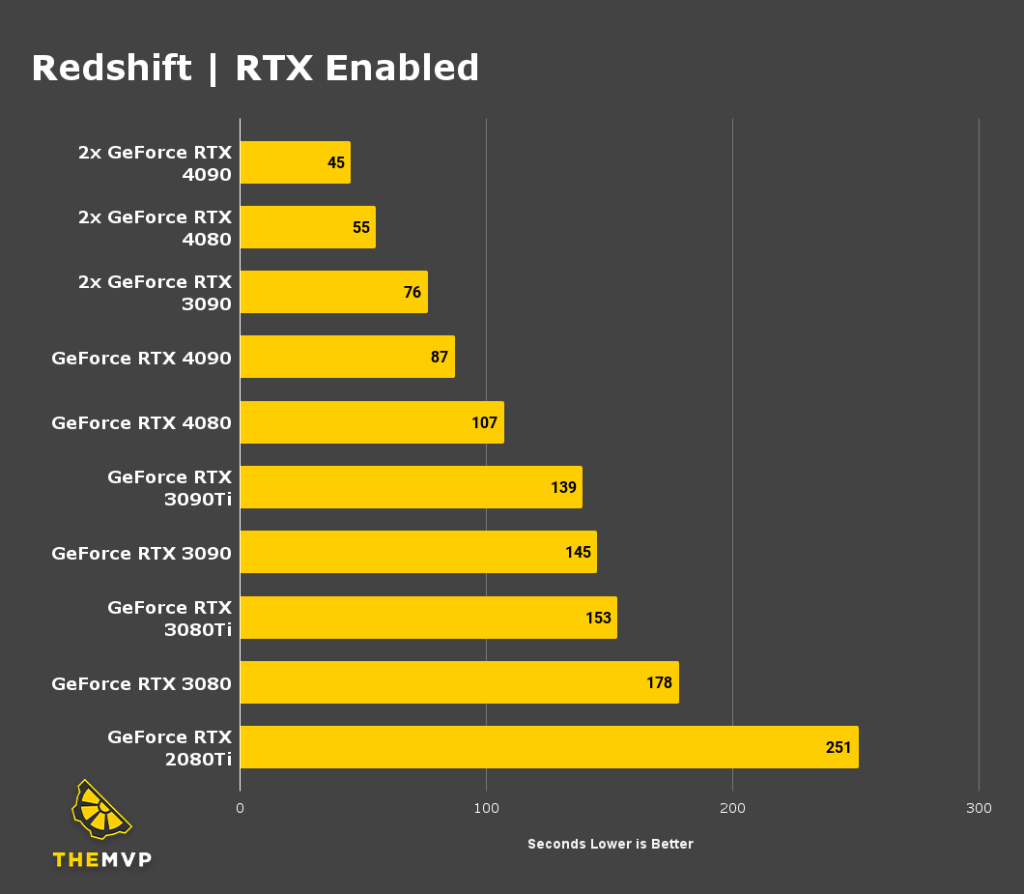
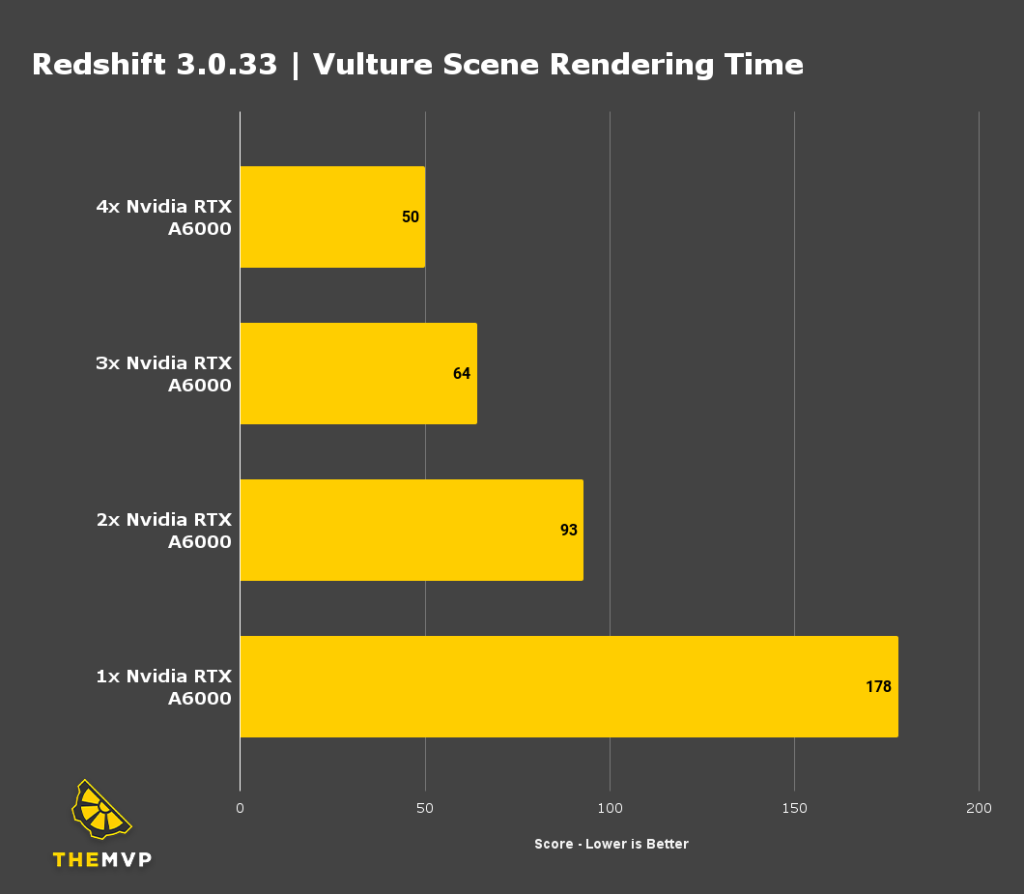
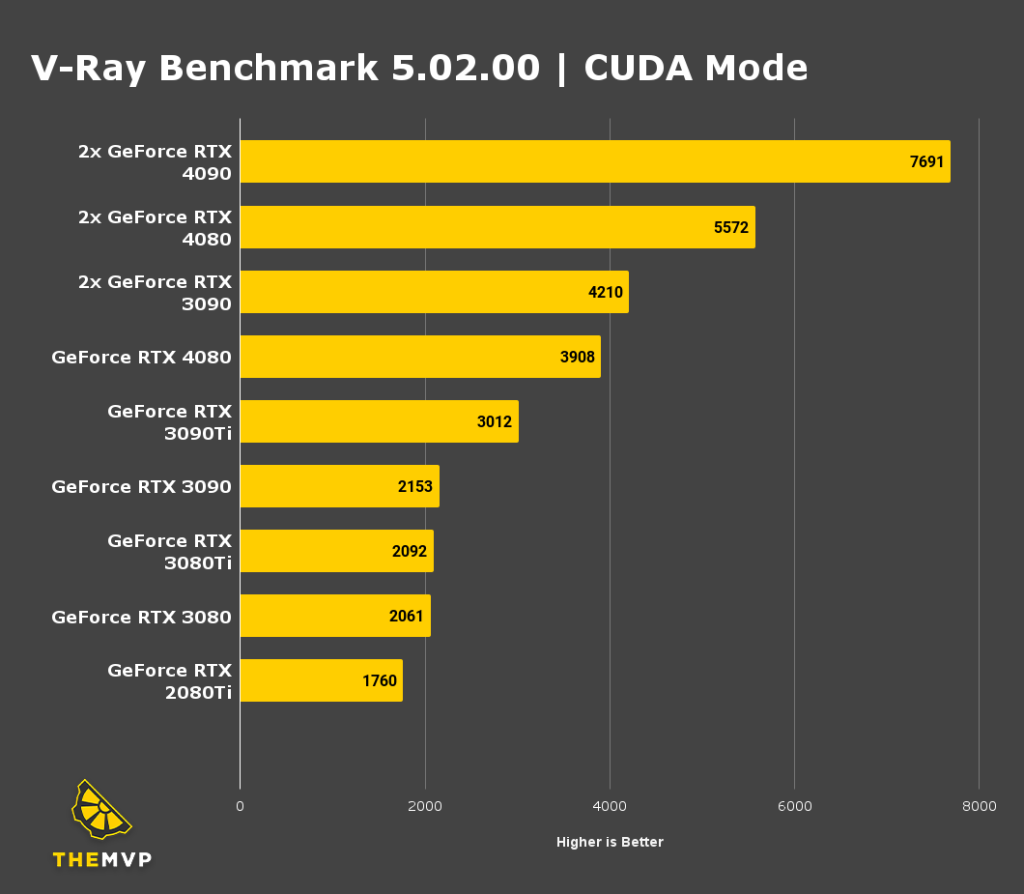
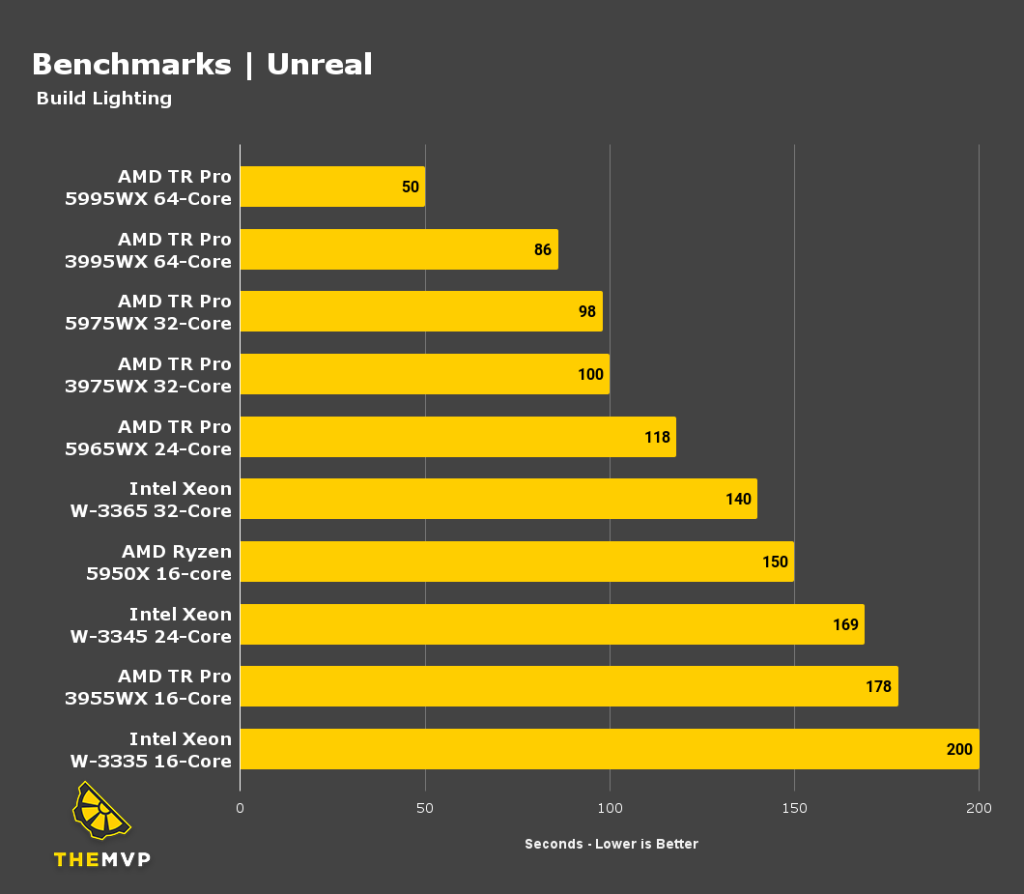
Although you’ll have to make sure that your render engine supports a multiple GPU setup – most of these softwares do support it, so this shouldn’t be a major issue.
And If you are an Agency – then it’s better to go for a Network Solution with pooled storage (NAS) and Render Farms instead of just buying a high-end PC for everyone. Explaining these setups in a single blog would become really difficult – so we’d recommend that you speak with our Configuration Specialists.
Frequently Asked Questions
Q) How is Apple Silicon? Is Mac Studio a good choice for VFX or Rendering?
A: Apple has really improved their performance in productivity apps with their launch of M1 & M2 chips – However, for GPU related tasks Nvidia is still the best option. And the high cost makes it really challenging to recommend, Mac Studio starts at $2,000 (₹2,00,000) – for that price you can get 2x better performing PC.
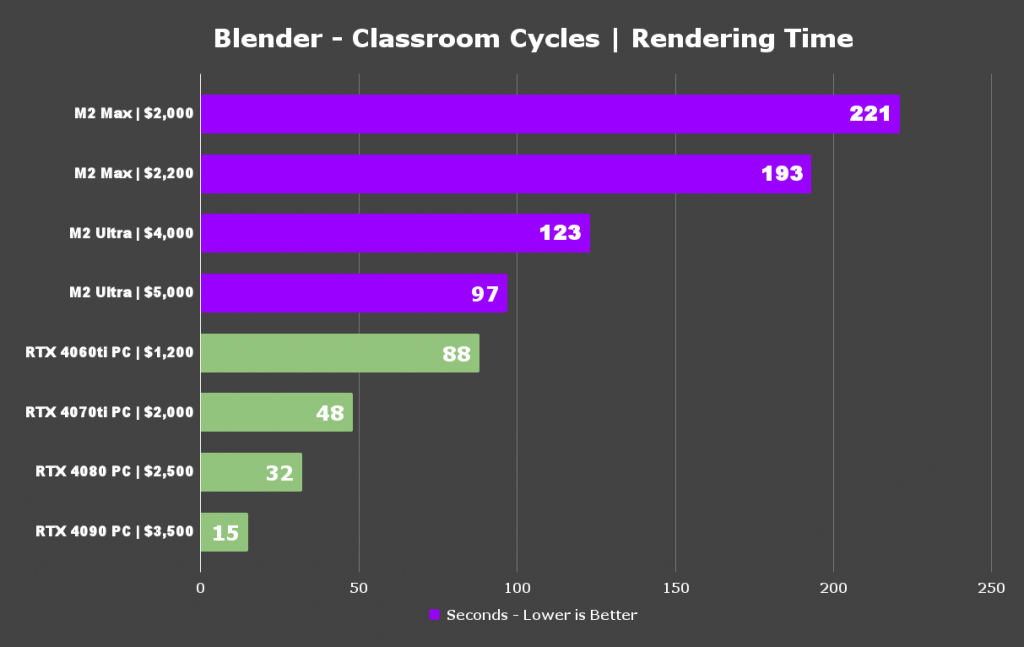
Q: Understood, what about a high-spec Windows laptop? Would that suffice?
A: Unless your work is limited to still image creation, environment or 2D Character design. you might find your laptop lagging in more complex tasks. If touchscreen with pen functionality is crucial, consider a tablet/screen duo from Wacom.
Q: I don’t want to go through all these configurations – I just want something that works for my VFX work
Well, you’re in luck – because you’re already at the right place. TheMVP specialises in providing application specific Hardware Solution to all kinds of users. Just get in touch with our configuration specialists – walk them through your workflow, and let us handle the rest 🙂
Cheers!