On their official website, Redshift lists all of the prerequisites for use, along with a comprehensive FAQ that mainly focuses on GPU performance and compatibility. We have also created a separate list of hardware recommendations because the data is divided into two parts and may skew toward the bare minimum.
Redshift CPU Requirements
Redshift primarily uses the GPU for rendering, so a CPU’s performance has little bearing on that operation. The CPU might have a small impact on how quickly scenes load, but this impact might not be very obvious. You might want to think about a CPU with a high clock speed if you plan to use the same system for modeling, animation, or other programs like Cinema 4D, Maya, or 3ds Max.
The PCI-Express lane support of a CPU is also essential because it limits the number of video cards that can be used, which has an impact on Redshift’s rendering speed.
Redshift users are advised to pick a CPU with enough PCI-Express lanes to accommodate multiple video cards. Two potential CPU candidates are the AMD Ryzen 7 7700X 8 Core and the AMD Threadripper PRO 5955WX 16 Core. Although the Thread Ripper PRO 5955WX platform is more expensive, it supports more video cards thanks to its additional PCI-Express lanes. Redshift and other applications work well with the Ryzen 7 7700X because of its fast clock speed.
Redshift GPU Requirements
The video card is an essential component of Redshift because it significantly affects rendering speed. Rendering can happen more quickly with faster video cards, and performance can be further improved by using multiple GPUs.

When choosing a video card, it’s important to consider both the memory capacity of the card and the GPU’s speed. ViRedshift supports “out of core” rendering, which enables system memory to be used if there is not enough dedicated GPU memory, but this comes with a decrease in speed. Video memory determines the complexity of scenes that can be rendered effectively. dshiRedshift supports “out of core” rendering, which permits the use of system memory if there is insufficient dedicated GPU memory, but this slows down performance. memory determines the complexity of scenes that can be rendered effectively.
There are a few options to think about when deciding which video cards are best for Redshift:
GeForce RTX 4080 16GB – A good option for those who only require one or two video cards and deal with simple scenes.
Given its high performance and 24GB of memory, the GeForce RTX 4090 is a popular choice for most GPU rendering customers.
NVIDIA RTX A5000 24GB – Can be installed in a set of four in a large tower chassis and is ideal for those who need multiple video cards in a single system and is powered by a 1600W power supply.
NVIDIA RTX 6000 Ada Generation – If you need even more memory, the RTX 6000 Ada Generation is available with 48GB of VRAM, but it is significantly more expensive and may only support two or three GPUs
Is a video card of professional caliber required for Redshift?
NVIDIA’s professional-grade video cards are more expensive, but they have some advantages that some users may find appealing. These advantages consist of:
increased VRAM options, with the RTX A6000 and 6000 Ada supporting up to 48GB
Better multi-GPU support as a result of using blower-style cooling systems and using less power
ECC memory for increased stability is used in high-end models.

How well does Redshift function when using several GPUs?
Redshift is well-suited for use with multiple video cards, but the cooling systems on most GeForce cards are not optimized for use with multiple GPUs. For the best performance, it is recommended to use blower-style cards, which are typically found on NVIDIA’s professional-grade video cards. A few of these cards can provide excellent rendering performance, but they require a larger chassis, a powerful power supply, and adequate case fan airflow.
Check out our catalogue of optimised Redshift builds here.
We build and ship Custom PCs across India with upto 3 years of Doorstep Warranty & Lifetime Technical Support. We have 3 stores in Hyderabad, Gurgaon & Bangalore. Feel free to visit them or get in touch with us through a call for consultation.

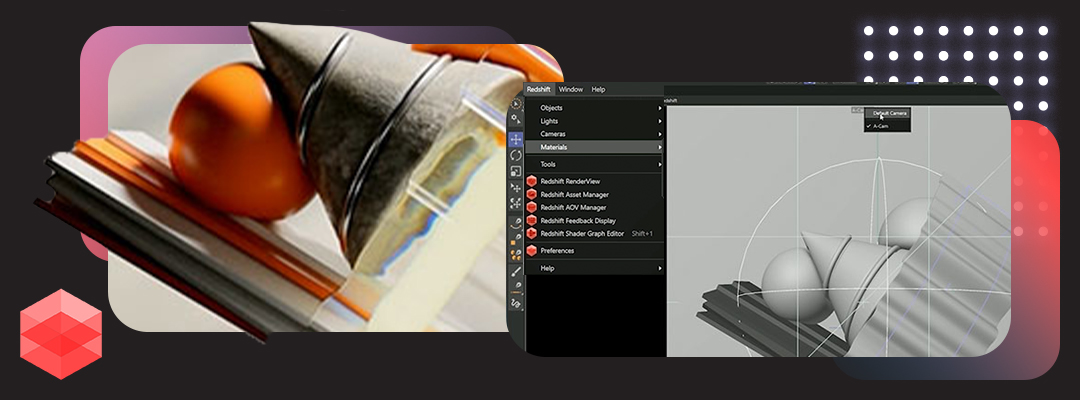
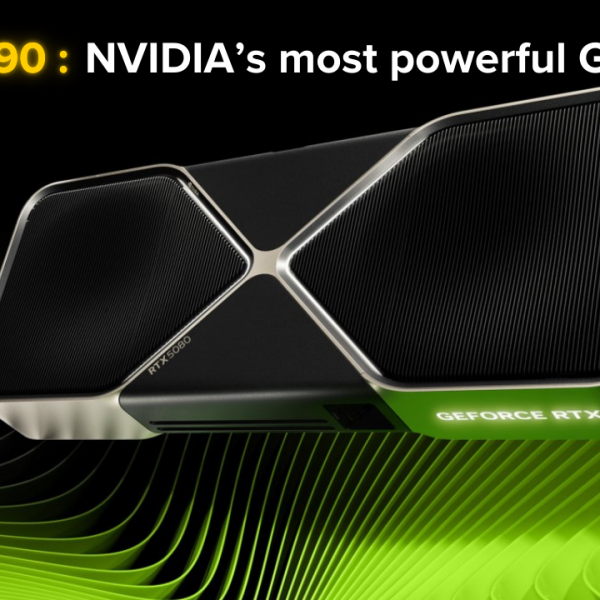



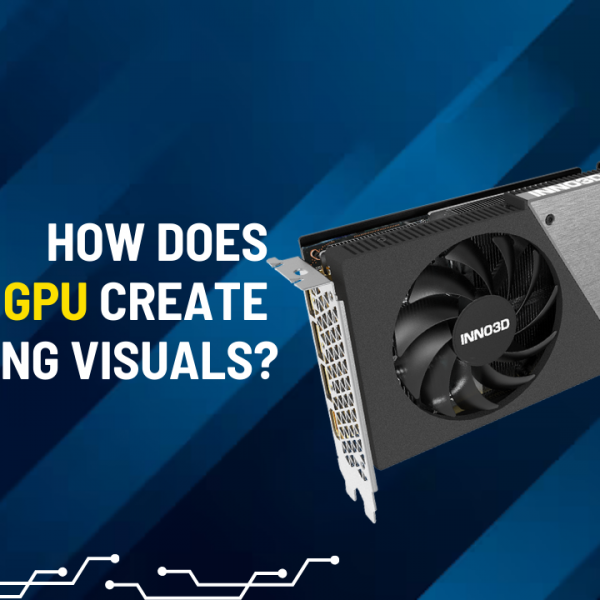
I do agree with all the concepts you’ve offered in your post. They’re really convincing and will certainly work. Nonetheless, the posts are too quick for starters. May just you please extend them a little from next time? Thank you for the post.