Houdini is a 3D modelling and VFX software from SideFX, similar to Nuke and After Effects, and is used as a plug-in with software like Unreal Engine, Unity, AutoDesk Maya, and 3DS Max.
It is mostly used for animating characters and also has strong simulation tools, making it ideal for effects like fire, smoke, and fluids. Its procedural, node-based pipeline has great integration with the viewport and allows artists to easily adjust and create multiple iterations of a scene with different effects so they can quickly hone in on an exact solution.
SideFX has released a list of system requirements – but it’s focused on the minimum requirements to run Houdini, rather than what will give users a smooth experience while they are working. We worked closely with our clientele to come up with this guide on selecting components for Houdini.
Which Processor (CPU) is best for Houdini?
The best CPU for Houdini will depend on what your use is. A majority of modeling and animation tasks are reliant on single-core performance, making high-clock speed processors from AMD’s Ryzen 9 or Intel’s Core i9 families ideal. These CPUs have a high number of cores, which comes into play when working on simulations, but they are limited on how much system memory they can support.
For heavy simulation workloads, 128 or even up to 256GB of memory could be needed. To support that much RAM, a more advanced CPU platform like AMD’s Threadripper PRO is needed. These processors are also available with higher core counts, and some types of simulation (especially fluid dynamics) can utilize more cores to improve performance.
CPU-based rendering also uses a lot of cores effectively, but for all the larger scenes you will get faster rendering with a GPU (Graphic card) based rendering engine instead. See the next section for more info about that.
Which GPU (graphic card) is best for Houdini?
The graphic card is responsible for displaying the viewport in Houdini, along with the animation and effects used in it. We recommend NVIDIA’s GeForce line-up of Graphic cards here, as they offer optimized drivers for productivity tasks. There is no reason to opt for their more expensive Quadro or RTX A-series. We have noticed that the GeForce RTX 3060 Ti and RTX 4070 Ti are great starting points for most users, while the RTX 4080 and 4090 offer more VRAM for those who will need it.
How much VRAM will my GPU need for Houdini?
The complexity of your scenes will impact how much VRAM is necessary. Most users will be fine with 8 to 12GB, but if you plan to work with larger or more detailed projects then consider bumping up to the 16 to 24GB range.
Does Houdini benefit from multiple GPUs?
Houdini does not use more than one graphic card, but many artists use GPU-based rendering software alongside Houdini. If you are going to be rendering in a plug-in like Redshift, V-Ray, or OctaneRender then it is worth considering a faster GPU than Houdini on its own would need, and potentially a second GPU for further speeding up the rendering process.
How much RAM does Houdini need?
32GB is the minimum for general modelling and animation, but if you are doing any particle or fluid simulation, you will want at least 64GB. Large scenes and more complex simulations could need as much as 128 or 256GB, and going that high may require a more advanced workstation CPU platform like AMD’s Threadripper PRO Series.
What type of storage drives should I use for Houdini?
There are three types of storage devices available for workstation computers: NVMe SSD Drives, SATA SSD drives, and traditional hard drives. Of these three, hard drives are by far the slowest – making them affordable for mass storage or backup, but far too slow to use as a boot drive or project drive.
SATA SSDs are ultimately faster than a platter drive, but not available in large capacities. These make excellent drives for holding effects, and when on a limited budget can be viable for the OS, applications, and even active projects.
NVMe drives are significantly faster than even a standard SSD, but also a bit more expensive. Their speed makes them the ideal drives for your operating system and applications, though if you have room in your budget they are also the best for housing projects you are working on. Their cost generally makes them prohibitive to use for mass storage, though, and the speed they offer is also wasted in that application.
What configuration of drives is optimal for Houdini?
When it comes to drives, our general advice is to opt for a mid-sized solid-state drive that’s fast, ideally, NVMe, to run your operating system and applications. Additionally, having a second SSD for storing your active projects can help you stay organized and minimize the risk of losing vital data if you need to reinstall your OS.
Furthermore, you may want to consider a dedicated drive for frequently used effects, which some refer to as an “action drive.” A SATA SSD with ample space can be a valuable addition to the setup of artists who frequently use effects like explosions, fire, and smoke. This can be a worthwhile investment if it fits within your budget.
Lastly, it’s crucial to have some form of regular backup for your data, whether it’s an internal hard drive, external USB drive, or network-attached storage array. It’s generally safer to keep your backup outside of your system to protect against power surges, viruses, and other potential risks that could damage your computer.
Check out our catalogue of optimised Houdini builds here.
We build and ship Custom PCs across India with up to 3 years of Doorstep Warranty & Lifetime Technical Support. We have 3 stores in Hyderabad, Gurgaon & Bangalore. Feel free to visit them or contact us through a call for consultation.

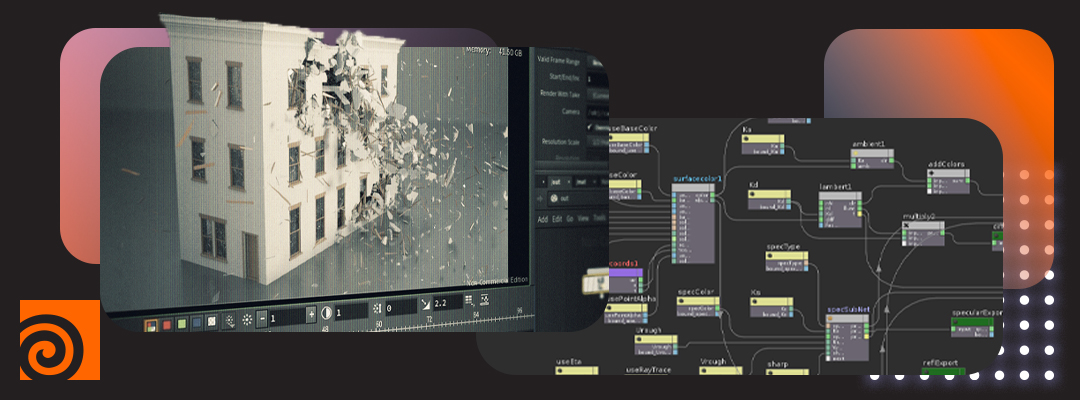


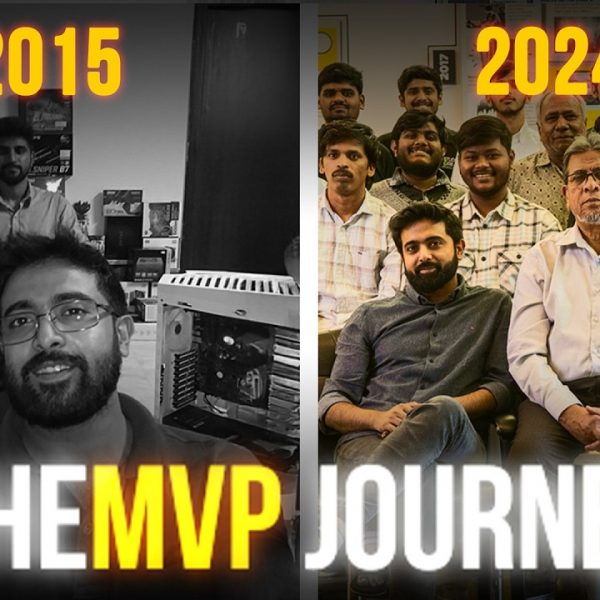


I’m often to running a blog and i really recognize your content. The article has actually peaks my interest. I’m going to bookmark your site and maintain checking for brand spanking new information.