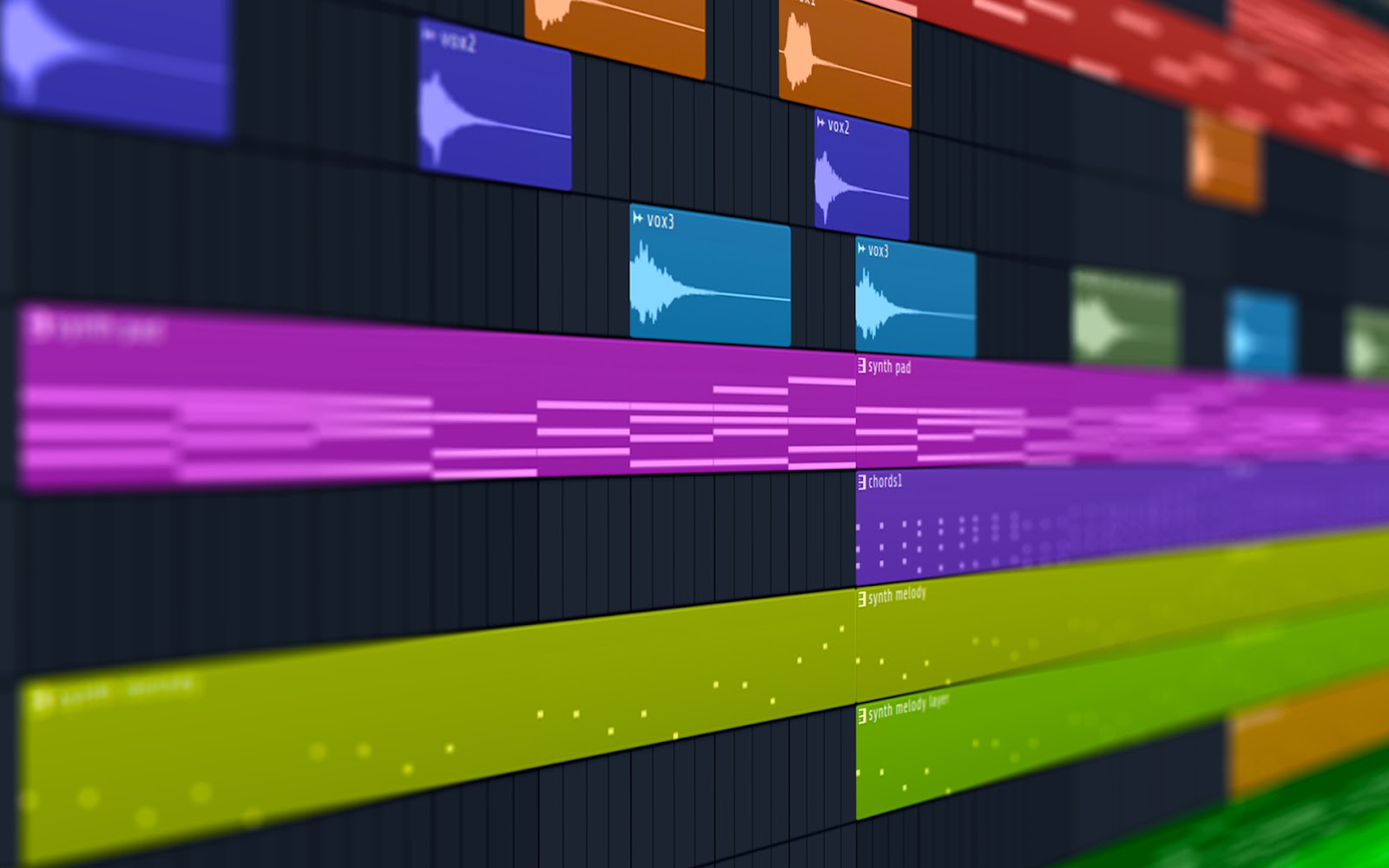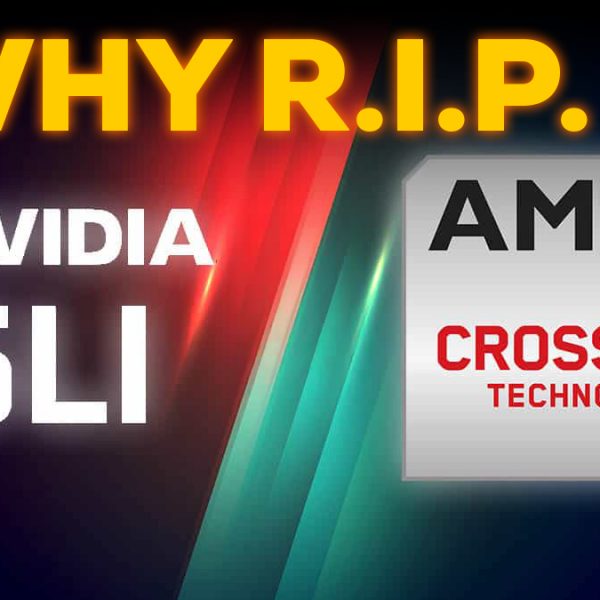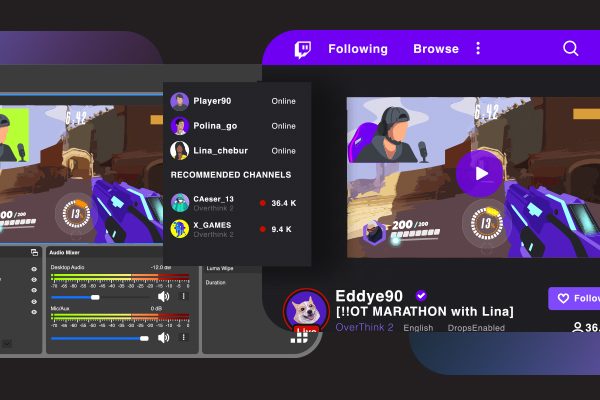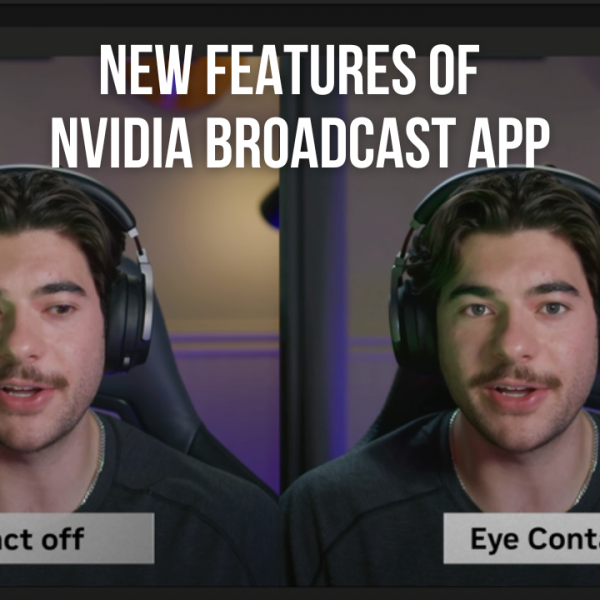So you have chosen your favourite DAW but now it’s cracking like hell and sometimes it feels like throwing your system away? Don’t worry, this blog is gonna help you with choosing or upgrading your PC for Audio Production.
You could be using FL Studio, Ableton, Cubase, Pro Tools doesn’t matter – Because most Audio software have very similar Hardware Requirements.
Now focusing on the PC components, let’s go one by one.
So there are 4 major components affecting your PC performance – starting off with
1.Processor
Music software is mainly CPU oriented – so better the Clock Speed, smoother the workflow. You should also focus on more cores as it will help you to play with more Virtual instruments, use more tracks, fast renders and of course, smoother workflow.
If you are on a very tight budget, start with atleast 6 cores. And if not, spend roughly 40% of your budget here because this is the main component determining your performance.
2.Ram
Ram is a component which feeds all your track data to your CPU.
So if you’re using Kontakt libraries, which is the industry standard for getting instrument tracks, you need to have a larger memory to load virtual instruments or audio effects without any lag. We recommend you opt for DDR5 RAMs if your CPU supports it, because higher clock speed directly affects the loading speed of any electronic or sampled instrument.
Start with at least 16GB ram – (32GB preferable) with clock speed of at least 3200MHz for DDR4 and 4800MHz in DDR5 for faster workflow.

3.Graphics Card
Graphics cards won’t play any major role in music production and audio engineering until and unless you are also editing Visuals. So whether that’s making music videos, or using audio visualizers – you cannot work on any sort of graphical work without having a good GPU.
We’ll recommend you to have at least an entry-level 2GB graphic card to run visualizers or video editors. In case you don’t want to use it. Onboard graphics do perfectly well.
And if you’re looking to edit videos – check out our blog for Premiere Pro.
4.Storage
Audio production is among those fields where it’s always better to have more than you think you’ll need.
A NVMe SSD is preferable – and use it as your cache drive, so in case your RAM storage runs out, a fast NVMe SSD comes in really handy.
We would recommend you at least 500GB of NVMe to store your active project files, and a Dump 1 or 2 TB Hard Drive to store your archive recordings, Sample Packs, VSTs, effects, etc. Obviously these numbers depend on how many projects you work on in a single time, and how much dump you have.
After discussing very much about the components that affect performance, there are some DEVIL for your recording processes that you need to take a good care of, that is, the Noise.
Noise Cancellation
To produce clear, high-quality audio, It’s very important that the Vocals or instrument recording happen in a very quiet place – as low as -40dB. Which means your PC cannot make any noise. And there are a lot of ways to achieve this.
Number one is fans which is the component producing the maximum sound in your PC, so try to go for non-RGB variants as they have better airflow which means they’ll spin slower and hence produce less sound.
Similarly you can go with 140mm larger fans which will again result in slower spin speed and making less noise.
Number two is getting a Soundproof PC Case for example – Fractal Define 7 Solid, Antec P101 Silent, etc…as these cases absorb your fan noise to get you a quiet PC, and finally – if you have the budget, go for a passive cooled PSU – to make sure your PC doesn’t make any sound.
Finally, 1 more thing you need to know.
For the motherboard selection, make sure you have all the necessary ports for inputs and it supports the sound card you want to install. Note that, most Sound Cards are PCI-E cards so make sure your motherboard has an additional PCI-E slot apart from the GPU to get all the inputs you need.
And that was everything you needed to know for choosing components for your PC to do music production and audio engineering.
And if you’re lost and didn’t understand anything we said – Contact us to talk to our configuration specialists who will build a tailor-made PC for your specific workflow.
We build and ship custom PCs across India with upto 3 years doorstep warranty & lifetime technical support. We have stores in Hyderabad, Gurgaon, & Bangalore. Feel free to visit the our stores or contact us through a call for consultation.