Stock trading used to involve crowded trading floors and frantic phone calls. But now, it’s all about precise data analysis & 8-screen monitor setups.
In this blog post, we’ll explore the critical role of the right PC setup in modern stock trading and provide insights on when, what, and how to set it up for optimal results.
Who Needs a Stock Trading PC Setup?
If you’re not already familiar with stock trading PC setups, you might be wondering whether it’s a necessity. Do you really need four monitors and a high-performance PC? The answer depends on your trading needs. Modern-day traders, like Harshad Mehta ;), must keep a close eye on various factors to make informed decisions in the market.
For example, some traders like to monitor market depth and order flow, which helps them understand buying and selling activities.
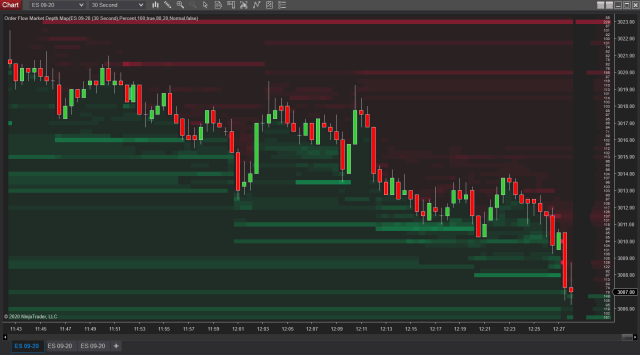
Others keep an eye on various global markets, as they are often interconnected.
Similarly – News and RSS feeds are also tracked to know about current events that impact stock prices.
Additionally, traders may use different monitors to track price movements over various time intervals.

How Expensive is Stock Trading Multi-Monitor Setup?
Contrary to popular belief, setting up a stock trading PC with multiple monitors doesn’t have to break the bank. You don’t need an overly powerful PC. A mid-tier CPU (like i5 13400F) with over 16GB of RAM and an entry-level GPU that supports four displays will suffice.
Check out our list of Prebuilts for Stock Trading Here.
Like in this particular build – we’re using the Intel Arc A380, which costs around ~₹15,000 and can support upto 4 monitors per GPU.

Next, you need 16GB+ RAM – primarily for handling multiple open tabs efficiently. And the other components can be based on your budget.
How to Set Up Your Stock Trading PC
Now that you know when to invest in a stock trading PC, let’s discuss how to set it up for optimal performance.
- Get the Right Hardware: First, you need to have a PC (hopefully from themvp.in🤞) and the necessary peripherals (also from themvp.in🤞). We recommend reading our detailed guide on building a Stock Trading PC for assistance.
- Select Your Monitors: The number of monitors you need will determine your setup complexity. If you plan to use two or three monitors, a standard desk will suffice. However, for more than four monitors, invest in a monitor arm that can support the desired number. Check compatibility by ensuring your monitors have VESA mounts.
- Set Up Your Monitors: Follow the manufacturer’s instructions to set up your monitor arm. This might require some time and assistance from a friend. Ensure cable management is organized, and connect the monitors to your PC.

(or) Explore Hassle-Free Solutions: If you prefer a hassle-free experience, consider themvp.in. We offer hardware solutions across India, allowing you to focus on trading while we handle the setup. If you’re in Bangalore, Gurgaon, or Hyderabad, you can visit our stores to test hardware for yourself.
Hopefully – this blog helped you in optimizing your stock trading PC setup. With the right components and proper setup, you can stay ahead of the curve and make informed trading decisions.
Until next time, happy trading!






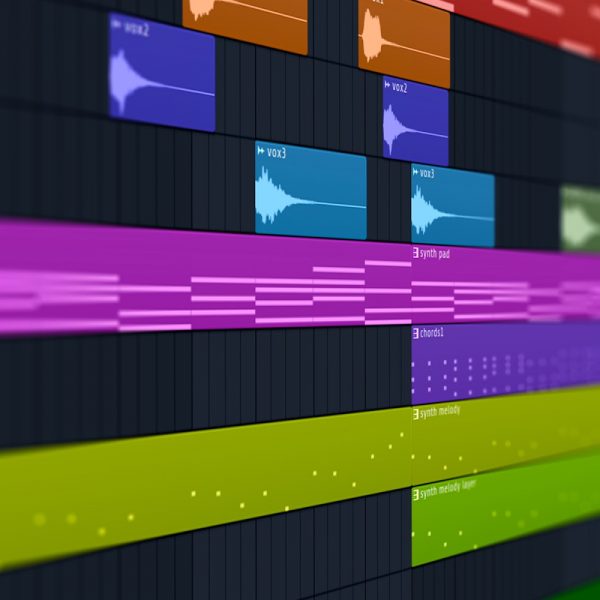
Hey there! Do you use Twitter? I’d like to follow you if that would be okay. I’m absolutely enjoying your blog and look forward to new posts.
ecom revolution