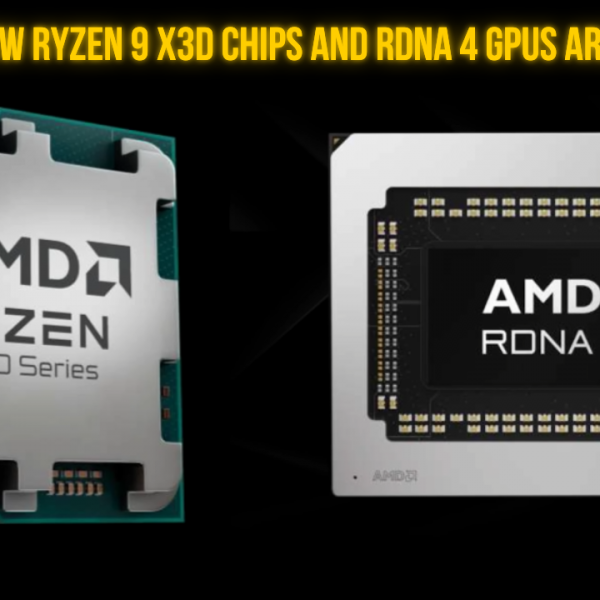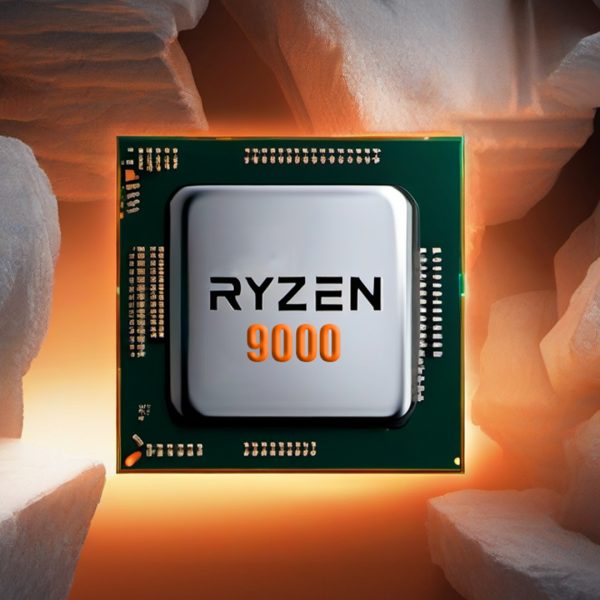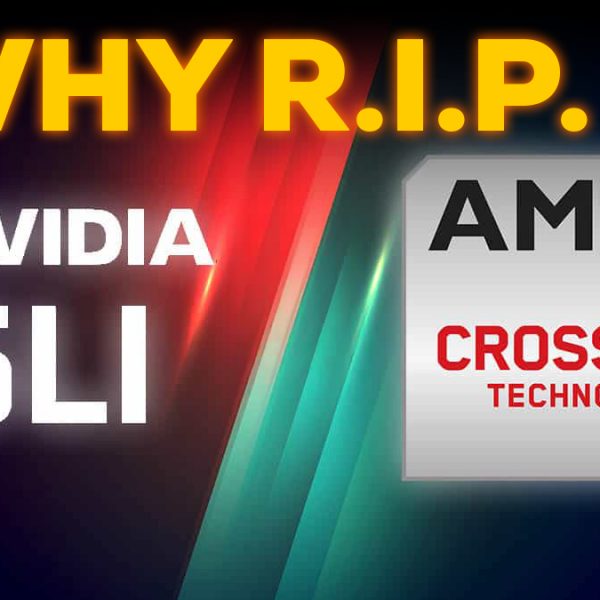Imagine trying to record vocals for your latest track, only to be constantly distracted by the annoying noise that your PC makes.
Just like the voices in your head getting louder, it’s almost like a jet engine taking off in your studio.
It’s enough to make any audio artist cringe. But it doesn’t have to be this way right? So, these are the 7 steps to build a PC that’s so quiet, you’ll forget it’s even there.
No.1 – Don’t stress over the motherboard.
All you need is decent VRMs and enough fan headers
When picking your components, the motherboard might be one of the most important pieces of the puzzle. However, you don’t need to rack your brains when picking a specific model. As long as you’re going with a mid-range motherboard from a reputable brand that has all the features required for your build.
It should have enough fan headers for all your case fans and CPU fan, so you don’t get surprised later.
For a silent PC, specifically, ensure that the motherboard reviews mention that the VRMs of the model are up to snuff, so that you know it’s capable of handling the power needs of your CPU. Next, it should have enough fan headers for all your case fans and CPU fan, so you don’t get surprised later.
No.2 – Buy SSDs, not HDDs.
Remove more sources of mechanical noise
Traditional spinning hard drives are mechanical in nature and have multiple moving parts inside them, which naturally produce a little bit of noise. With time, your HDD’s noise levels might go up if it starts to develop some faults. In contrast, an SSD doesn’t have any moving parts, so there’s no risk of noise. These days, the prices for the best SSDs have come down a lot, making the choice easier for system builders.
You might think that having a single HDD in your PC might not matter a lot, but as your storage needs scale, you’ll have to add more drives, and multiple HDDs will then become a problem for the system noise. Having one or two NVMe SSDs can easily solve this problem.
No.3 – Skip high-end CPUs if you don’t really need one.
Power-guzzling processors can destroy your silent PC dreams
Most people should stop overspending on the CPU, and simply opt for a 6-core or 8-core chip with lower TDPs but still great performance. If all you’re doing is gaming, streaming, and occasional content creation, you don’t need more than 8 cores on your CPU. Avoiding the power-hungry flagships and high-end CPUs will allow your CPU cooler to keep temps and fan speeds low, contributing to a silent PC.
Even a premium AIO can get overwhelmed, or at least too loud on a high-end CPU.
However, if you absolutely need the power of, say, a Core i9-14900K, Ryzen 9 7950X, Ryzen 9 9950X, or even a Core i7-14700K, opt for one of the best liquid coolers rather than an air cooler. This will add a little more noise to the system, but the AIO will be able to keep the CPU temps under control. Even a premium air cooler can get overwhelmed, or at least too loud, on a high-end chip.
No.4 – Don’t ignore fan curves and cable management.
All your high-end components won’t help without this
If you don’t take the time to optimize your fan curves, you’ll never be able to build the most silent PC possible.Setting the appropriate temperature-speed values for each of the system fans — CPU fans, GPU fans, case fans — tells your system to ramp up the fans only when absolutely necessary. Other times, it will keep things whisper-silent, giving you the “silent treatment” you’re striving for.
It takes some time to do it, but you only have to do it once and reap the rewards forever.
Additionally, don’t leave all your cables hanging inside the PC. Some cable management will help you improve the airflow inside the case, lowering the temperatures and noise ever so slightly. It takes some time to do it, but you only have to do it once and reap the rewards forever.
No.5 – Get a silent PSU with zero RPM mode.
The PSU fan adds another source of noise
You might already know that you should choose a PSU that has enough wattage headroom for your build, has ideally 80+ Gold efficiency, and is generally rated to be a high-quality unit. What you might not know is that at a high enough load, your PSU fan can become quite audible. So, if you want your PSU to be as silent as possible, grab a unit that’s reviewed to be silent at not just idle but regular loads.
Today, many PSUs come with a zero RPM mode where the fan doesn’t start spinning until a certain load percentage, usually 40%.
Today, many PSUs come with a zero RPM mode where the fan doesn’t start spinning until a certain load percentage, usually 40%. These units stay silent for longer, helping reduce the overall noise of the system.
No.6 – Don’t buy founder’s edition graphics cards.
They tend to get louder
Founder’s edition graphics cards look great and perform almost the same as AIB models. However, they aren’t the best choice if you’re after the most silent PC. For this endeavor, you need to turn to some of the best graphics cards from AIB partners, such as the ROG Strix, MSI Gaming X Trio, or Asus Noctua edition models.
Any decent AIB model will usually be much more silent than the founder’s edition card.
Some of these models will add a hefty premium to your GPU budget, but any decent AIB model will usually be much more silent than the founder’s edition card. Plus, if the GPU has a zero RPM mode that kicks in below a certain temperature, this will stop the fans altogether when they aren’t really needed. Look for reviews to check noise-normalized temperatures of various AIB models for the GPU you’re planning to buy.
No.7 – Focus on the case, fans, and CPU cooler
They have the biggest sound footprint
You should concentrate most of your attention on selecting the right case, fans, and CPU cooler for your build. They’re, by far, the biggest contributors to the system noise. Basically, anything with fans has a high chance of increasing the decibels on your system. Hence, start with choosing a PC case that’s comfortably spacious, has enough mesh intake panels for airflow, and, if possible, comes with sound-dampening material
Next, see if you can get your hands on larger 140mm or even 200mm PWM case fans for air intake, since larger fans can pull the same amount of air as smaller fans at a lower RPM. This drastically reduces the fan noise on your PC. The fans being PWM simple allows you to adjust their speed, so you can run them slower when temperatures aren’t high enough. Fans with fluid dynamic bearings will further lower the vibration noise.
Try to go with a tower cooler with a large heatsink and a 140mm fan, so that you aren’t adding much noise to the system.
You can check out Noctua case fans — they’re some of the most premium and silent fans on the market. Even for the CPU Cooler, try to go with a tower cooler with a large heatsink and a 140mm fan, so that you aren’t adding much noise to the system. Again, air coolers from Noctua and be quiet!
Another tip is to use a good aftermarket thermal paste instead of the pre-applied one on your cooler’s heatsink. This can bring your CPU temperature down by a few more degrees, and allow you to run your cooler’s fan at a (somewhat) slower speed. AIO liquid coolers almost always add more noise to the system due to the pump and multiple radiator fans, but I realize they might be unavoidable for a high-end CPU.
Lastly, a custom loop will result in the lowest noise levels, but it’s too complicated for most users, so you can stick with a premium air cooler for most builds.
PC acoustics, performance, and aesthetics
If you optimize your PC too much for noise levels, you might have to make some compromises on the performance front, such as not being able to use the highest-end processors. Similarly, you might have to forego a compact case that looks classier and takes way less space on your desk. However, if you’re not particular about those two areas, you can easily build a super-silent PC that won’t make a squeak even under the heaviest loads.
Building a silent gaming PC requires balancing performance, aesthetics, and noise. By carefully choosing components, optimizing fan curves, and prioritizing quiet operation, you can create a powerful, stylish, and serene system you’ll enjoy for years to come.

And if you not ready for all the hassle while building your most silent PC ever. We have been building PC since 2015, have 4 stores across the country – in Hyderabad,gurgao,bengaluru and mumbai. Get in touch with us and our config specialist will help you out with all the requirements for you silent PC.
Cheers,