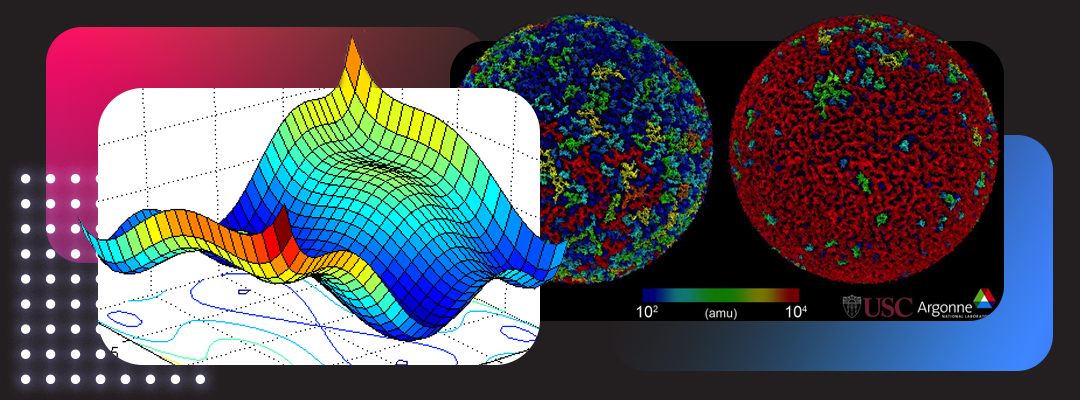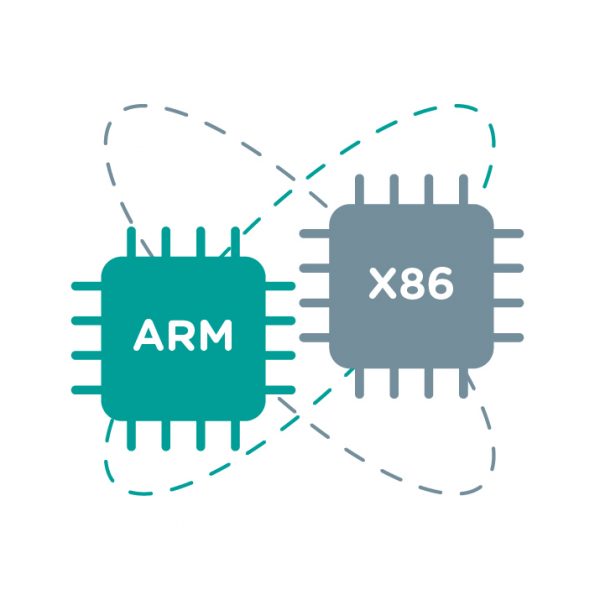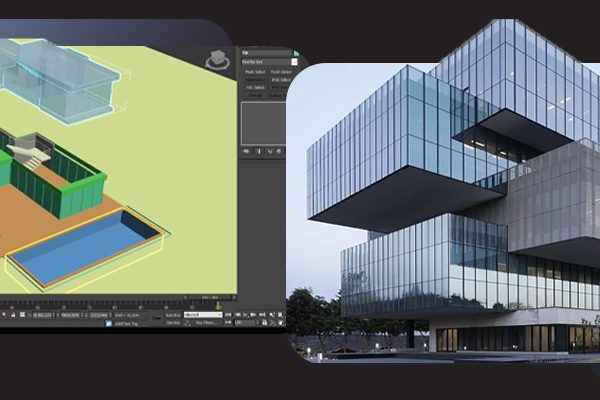Scientific Computing is a vast domain! There are thousands of “scientific” applications and it is often the case that what you are working with is based on your own code development efforts. Performance bottlenecks can arise from many types of hardware, software, and job-run characteristics.
Recommendations on “system requirements” published by software vendors (or developers) may not be ideal. They could be based on outdated testing or limited configuration variation. However, we are here to help you with that
Which CPU would be best for Scientific Computing?
There are two main choices: Intel Xeon (single or dual socket) and AMD
Threadripper Pro / EPYC (which are based on the same technology). For the majority of cases, our recommendation is single socket processors like Xeon-W and Threadripper Pro.
These CPUs offer options with high core counts and large memory capacity without the need for the complexity, expense, and memory & core binding complications of dual-socket systems.
Do more CPU cores make scientific computing faster?
This depends on two main factors:
- The parallel scalability of your application
- The memory-bound character of your application.

Which GPU is required for Scientific Computing?
For most scientific computing applications, you do not need a high-end graphics card. An integrated graphics card is adequate, But If your use for the GPU is scientific visualisation, then we recommend a higher-end NVIDIA RTX A-series card like the RTX A4000 or RTX A5000.
NVIDIA’s “consumer” GeForce GPUs are also an option. Anything from the RTX 3060 to RTX 4090 is very good. These GPUs are also excellent for more demanding 3D display requirements.
Don’t want to go Through all of the hassle? Call us at our toll-free number 1800 309 2944 and get hardware recommendations through our subject matter experts.



Fortunately, many scientific applications that have GPU acceleration work with single precision (FP32). In this case, the higher-end RTX GPUs offer good performance and relatively low cost but may be difficult to configure it in a system with more than two GPUs because of cooling design and physical size.
VRAM (video memory)
This can vary depending on the application. Many applications will give good acceleration with as little as 12GB of GPU memory. However, if you are working with large jobs or big data sets then 24GB (A5000, RTX 3090) or 48GB (A6000) may be required.
How much RAM does scientific computing need?
Since there are so many potential applications and job sizes, this is highly dependent on the specific use case. For workflows focused on CPU-based calculations, 256 to 512GB is fairly typical – and even 1TB is not unheard of. We would definitely suggest opting for ECC RAM if your CPU & Motherboard support it.
Storage Configuration for Scientific Computing
A good general recommendation is to use a high-speed NVMe drive of 1TB Capacity as the main system drive – for the OS and applications. You may be able to configure additional NVMe storage for data needs as there are larger capacities available.
It is likely much better to increase your RAM size, as memory is orders of magnitude faster than even high-speed SSDs.
Check out our catalogue of optimised Scientific Computing builds here.
We build and ship Custom PCs across India with up to 3 years of Doorstep Warranty & Lifetime Technical Support. We have 3 stores in Hyderabad, Gurgaon & Bangalore. Feel free to visit them or contact us through a call for a consultation.