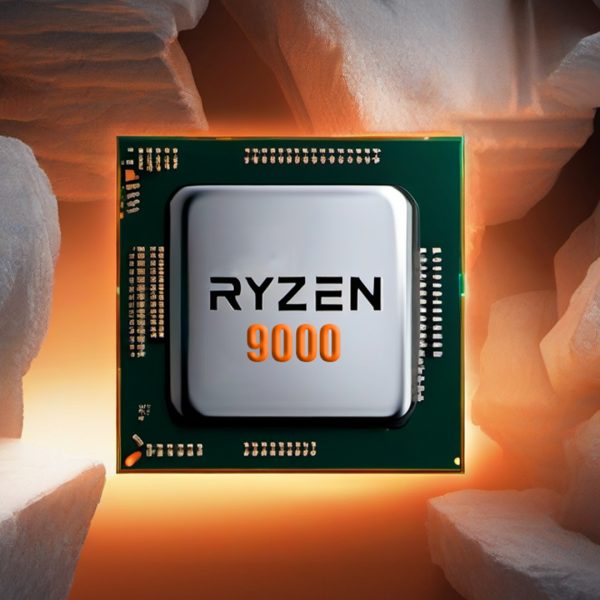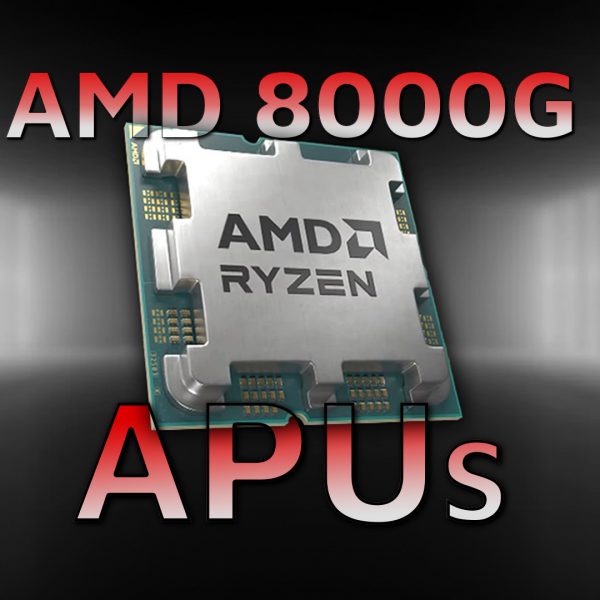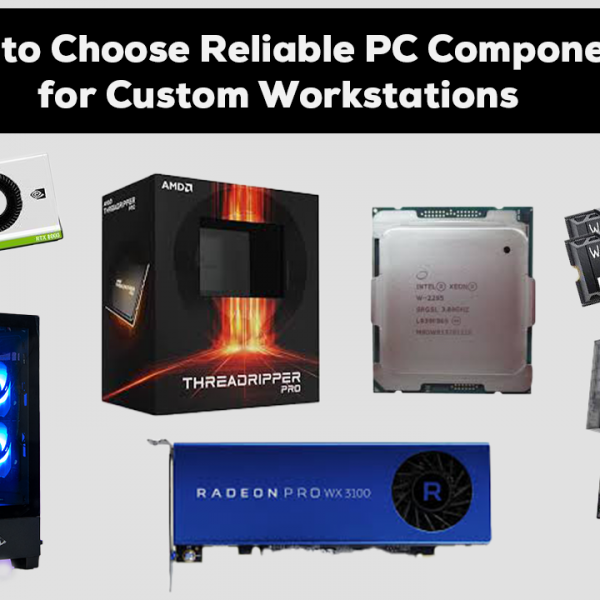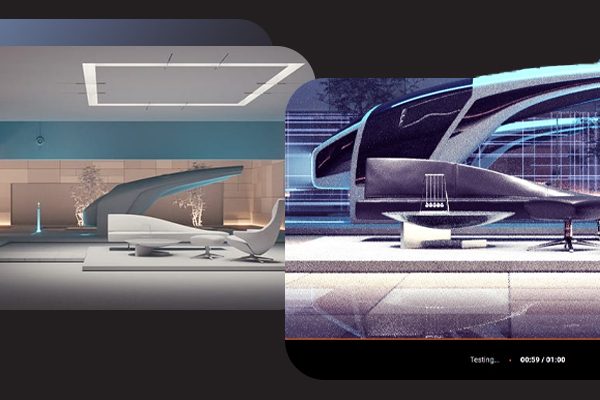Maxon, like many software developers, provides a list of system requirements for using their program, ZBrush. While this list serves as a general guideline for ensuring compatibility, it does not necessarily indicate which hardware will provide optimal performance for the software. Our research has revealed that certain hardware configurations can lead to a more seamless experience for artists using ZBrush. Additionally, we’ve also included information on other software frequently used in conjunction with ZBrush to present a ZBrush Recommended PC.
CPU for ZBrush
ZBrush is designed to work with multiple threads, but its lightweight nature means that it does not require processors with extremely high core counts, such as AMD’s Thread Ripper Pro. A processor with high clock speeds and a core count of 16 or more, such as the AMD Ryzen 9 7950X or most Intel Core i7 or i9 chips, would be ideal for running ZBrush efficiently.
GPU for ZBrush
ZBrush, and its light-weight sibling ZBrushCore, are both CPU-based applications. As such, there aren’t specific video card requirements like many other 3D modelling applications – and certainly no need for an expensive “professional” card. A mid-range GPU like NVIDIA’s RTX 3060 Ti would be plenty, but if you run any other applications make sure you consider their needs as well. ZBrush is often used in tandem with other 3D programs like Cinema 4D or Blender which can benefit from a more powerful video card.
How much RAM for ZBrush
In contrast to many other 3D programs, where the graphics card’s VRAM is the determining factor for the maximum polygon count of models, ZBrush primarily relies on the main system memory. Despite this, ZBrush is optimised in a way that allows models with millions of polygons to run effectively with as little as 16GB of RAM. However, considering that most users run multiple programs simultaneously, it is safer to have 32GB of RAM to ensure smooth performance.
Which Storage for ZBrush
While other 3D software often rely on the graphics card’s VRAM to determine the maximum polygon count of models, ZBrush primarily utilises main system memory. Despite this, ZBrush is designed to be efficient in handling large models, and with as little as 16GB of RAM, it can run models with millions of polygons effectively.
However, as many users often run multiple programs simultaneously, it is recommended to have at least 32GB of RAM for optimal performance.
Check out our catalogue of optimised Zbrush builds here.
We build and ship Custom PCs across India with upto 3 years of Doorstep Warranty & Lifetime Technical Support. We have 3 stores in Hyderabad, Gurgaon & Bangalore. Feel free to visit them or contact us through a call for consultation.