From a classic pin ball 3D game to creating movies, then into ray traced open-world games, and now stepping into the metaverse – 3D modelling has come a long way!
So let’s dive in more deep to find out the hardware required to run some of the top 3D modelling apps like Autodesk Maya, Blender, Unity aur Unreal Engine.

But before that, there’s one myth we would like to clear: you’ll actually bot high graphics memory to run 3D modelling apps as majorly these apps depend only on the processor.
So let’s get into it one by one –
- Autodesk Maya –
Starting off with the industry standard for creating 3D animations, models, and simulations – Autodesk Maya.
The overall performance of Maya depends on its single thread clock speed and not much on the core count (at least till the point you’re not using the Maya’s new render engine “Arnold”).
Pair this with a good GPU to display the 3D graphics, and here you have “Mesh” – on our website.
Specs are down below – it’s an i7 13700K with RTX 4060 – a truly brilliant combo to get started securing you for the future as well.
Click here to learn more about the “Mesh”.
- Blender –
Next up is Blender. An open source software with versatile modelling and sculpting tools which gives you an environment that can handle complex 3D projects, create animated films and shiniest video games.
Now blender hardware requirements are directly a translation depending on how you use it and let us explain you this with two different use case –
- If you are using for for modelling, animation and simulation – then you might require a processor with good single core clock speed.
- Whereas on the other hand, from rendering cloth and rigid body – it is far better on multiple cores.
Apart from these two points about selecting a CPU, you should select a compatible GPU for blender to utilise it for displaying models on screen or rendering projects.
A good PC for this on our website will be the “Composite” and “Armature”.
One having a Ryzen 9 paired with RTX 4060Ti (for people starting out) and i9 14900K paired with RTX 4090 for professionals who need max maximum performance by spending just a little more to enjoy faster previews and lower render times.
Not enough specs? Click here to see more options.
- Unity –
Moving on, we have Unity which is widely used by developers to create 2D and 3D games – gives them a fantastic layout, and intuitive design to work on.
From our website, we proudly have “Ganon ” with i7 13700KF coupled with RTX 4070 Ti giving smooth workflow and game rendering.
Click here to say “Hi!” to your new friend “Ganon”.
- Unreal Engine –
Leaning back, now let’s take a look at another industry standard – the Unreal Engine.
Enabling creators to deliver cutting-edge content and interactive experiences this engine makes it possible to deliver games like PUBG and ARK 2 (to which people love absolutely).
For creating such games, we have “Drake” – I know the rapper reference okay but we have to cope up with trends – so yeah this name!
This PC comes with an amazing combination of Ryzen 9 7900X paired with RTX 4070 Ti helping you to make games without any compromises in performance (see image below or click here to know more about the beast!).
So when you are getting your 3D Modeling beast? Do get in touch.
As have stores in Hyderabad, Gurgaon, & Bangalore from where we build and ship custom PCs across India with up to 3 years of doorstep warranty & lifetime technical support we are the best at what we do! So feel free to visit our stores or contact us through a call for a consultation.

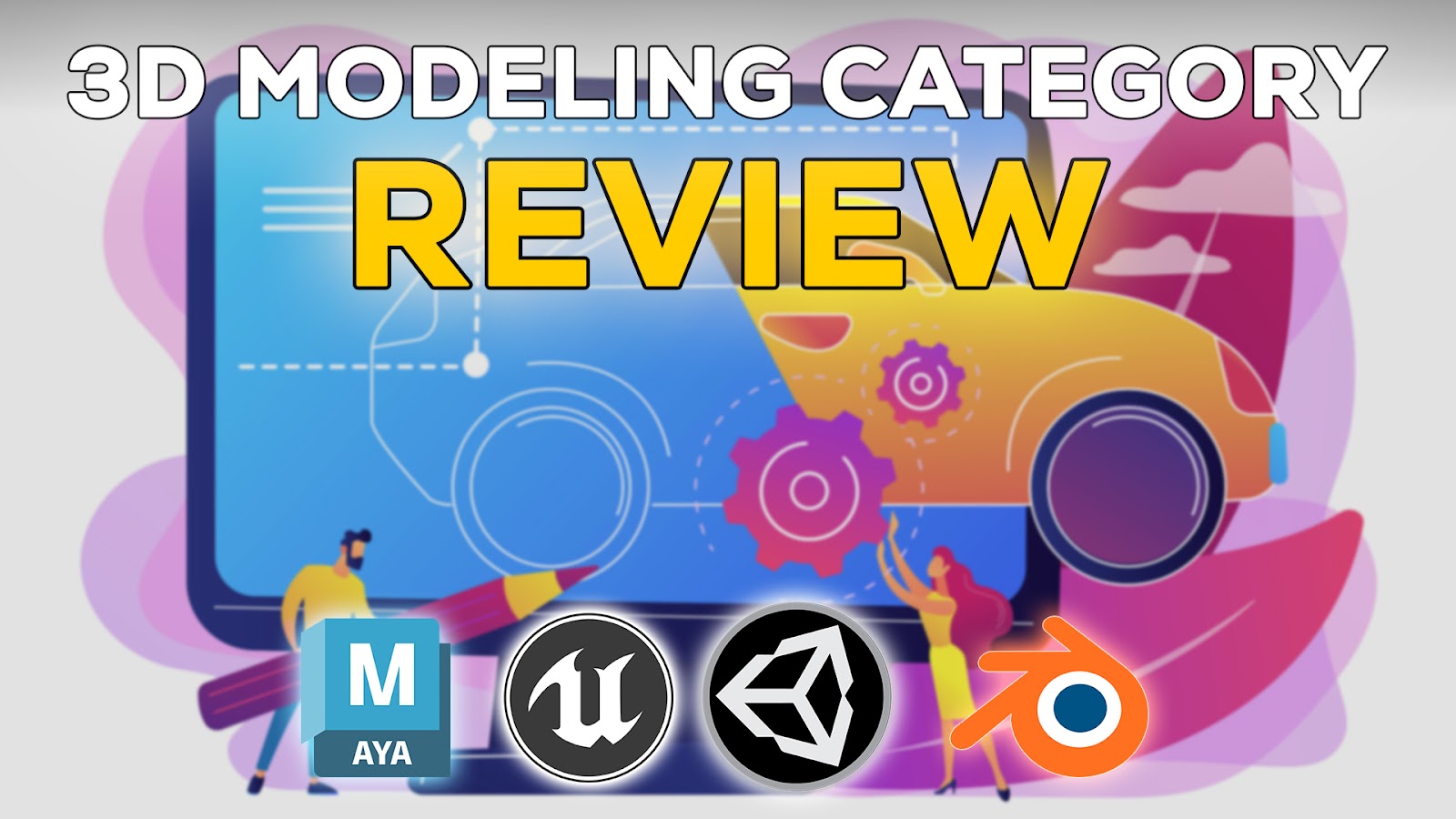
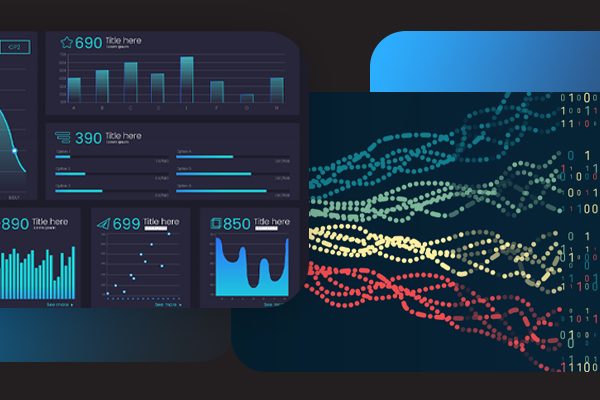



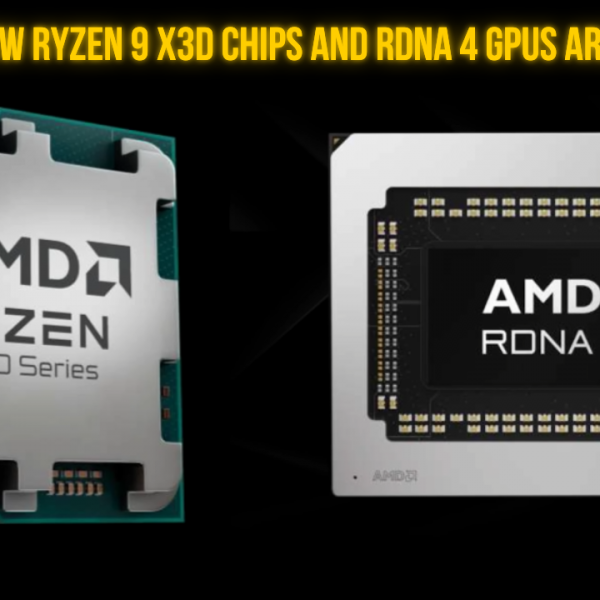
Thank you for your entire work on this web page. Debby enjoys getting into research and it is easy to understand why. Many of us hear all about the dynamic manner you make both interesting and useful tips and hints by means of the website and therefore attract participation from website visitors on that topic then our favorite child is certainly starting to learn a whole lot. Enjoy the remaining portion of the new year. You are always performing a useful job.