Blender is a popular 3D creation software used by artists, animators, and designers. To ensure the best performance when using Blender, it is important to have a computer system with the right hardware. In this article, we are going to go over Blender PC Requirements.
Best CPU for Blender
The processor or CPU is a critical component in a Blender workstation. It handles tasks such as modelling, animation, physics simulations, and rendering. The fastest CPU for Blender depends on the specific workflow. Modelling and animation tasks are optimized with a single, fast core, whereas rendering benefits from many cores.
If you will be doing a lot of fluid simulations or relying on CPU rendering, the fastest CPU currently is AMD’s Threadripper 5995WX with 64 cores and support for up to 512GB of RAM.
For modelling and animation, the best option is Intel’s Core i9 13900K paired with DDR5 RAM. High clock speeds have the greatest impact on modelling and animation, and more cores will speed up rendering and fluid simulations.
AMD or Intel for Blender
Currently, AMD has a lead in rendering and other well-threaded workloads, while Intel offers better per-core clock speeds for modelling tasks.
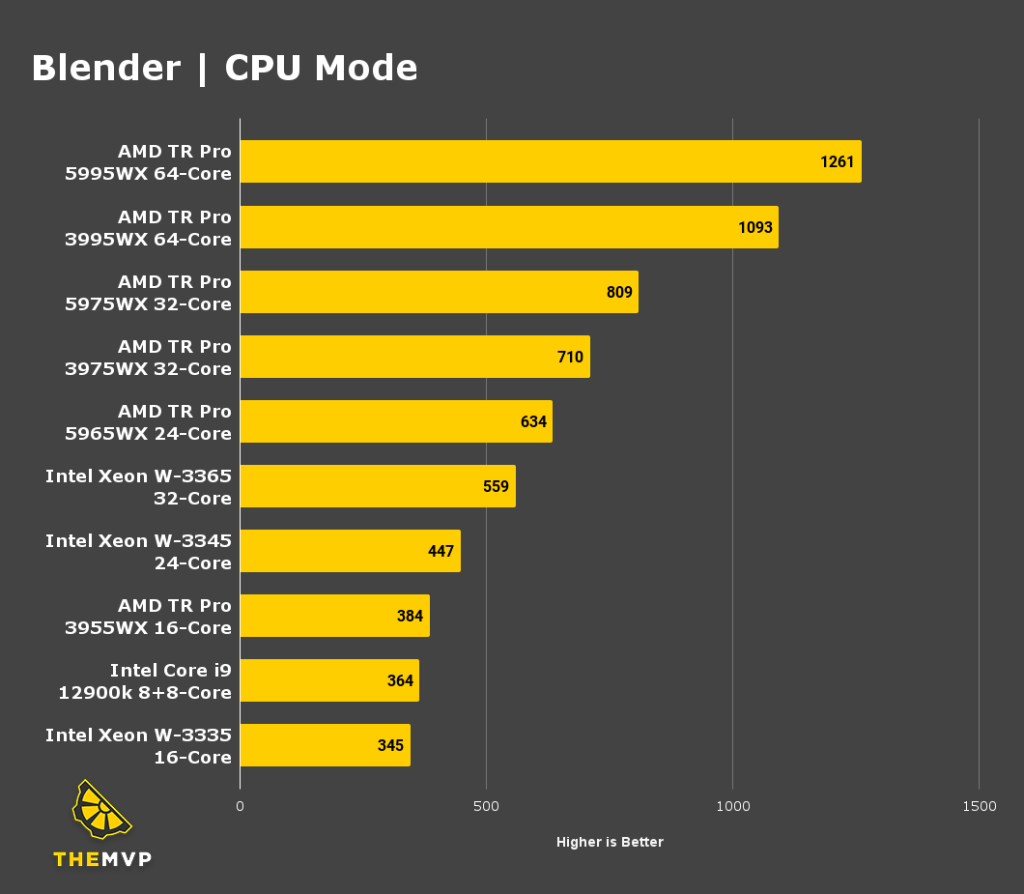
Blender GPU Requirements
The video card or GPU is responsible for the display and the number of frames per second. Blender also uses the GPU for its built-in rendering engine. Currently, the fastest GPU for Blender is the NVIDIA GeForce RTX 4090.
How much VRAM for Blender?
The amount of VRAM needed depends on the project’s complexity and final resolution. Running out of VRAM will result in a performance decrease, so it is recommended to get a video card with more onboard memory than needed. Multiple GPUs can be utilized for rendering, but only one video card is used for displaying content on-screen.
NVIDIA cards have a significant performance lead over AMD in rendering due to the OptiX and CUDA APIs. There is no specific need for a professional-grade GPU, but pro cards often come with more onboard memory (VRAM).
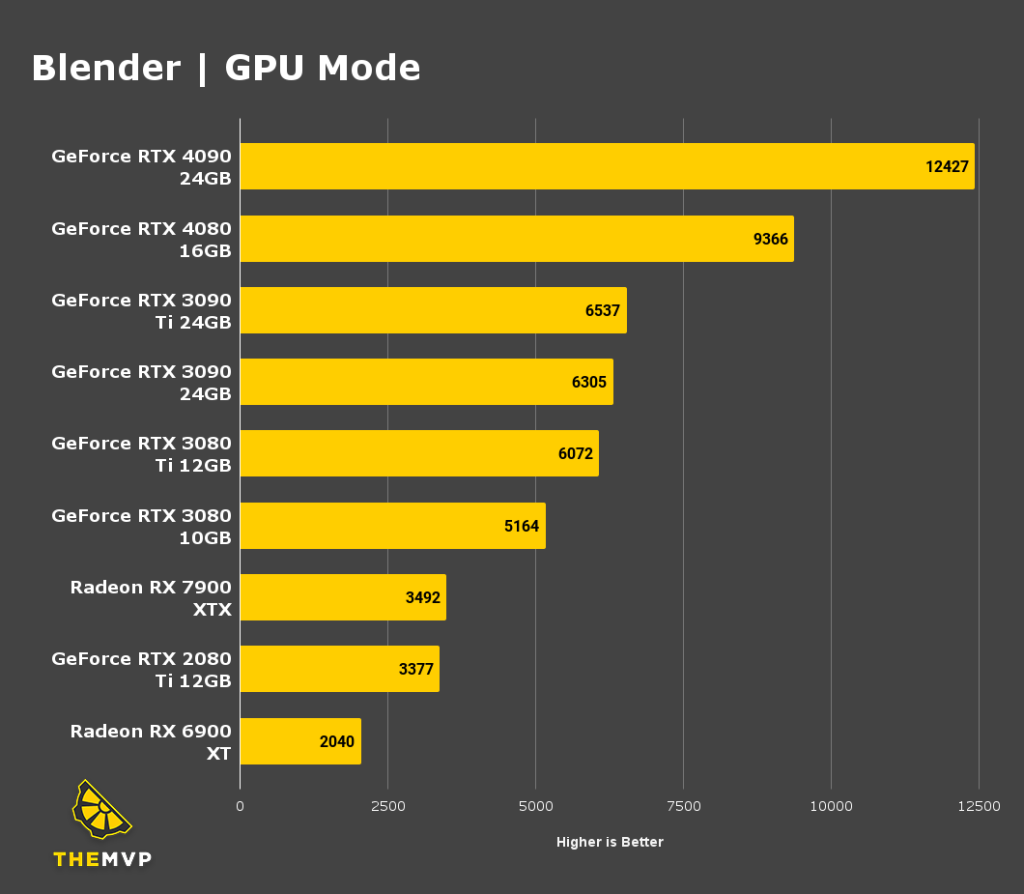
Blender RAM Requirements
The amount of RAM needed depends on the specific workflow. Blender itself can function in a system with 16GB of RAM, as long as the projects are small. Larger projects will require 32GB. Another factor to consider is what other apps are being used alongside Blender. Many artists will have several high-end applications open at the same time and would need 64GB of RAM or more. In our experience, 64 to 128GB is generally the range for most high-end users.
Storage Requirements for Blender
Blender uses the hard drive to store the operating system, applications, and project files. Having both large and fast storage is highly advisable.
We recommend having one 500GB+ NVMe solid-state drive for the OS and applications, and another 1 or 2TB NVMe SSD for your project files. This should be enough for most users, but many artists will also want another large drive for their material and reference libraries. This can be a slower SATA SSD or even platter drive, depending on your budget and capacity needs.
If you want additional mass storage, backup, or archival, an internal or external hard drive works well for that and is less expensive than a high-capacity SSD.
Conclusion
a Blender workstation requires a fast processor, a powerful GPU, enough RAM, and a fast storage drive. The specific hardware depends on the specific workflow, but the recommended components are the i7 13700K CPU, NVIDIA GeForce RTX 4080 GPU, 16GB or more of RAM, and a fast NVMe SSD.
We build and ship Custom PCs across India with up to 3 years of Doorstep Warranty & Lifetime Technical Support. We have 3 stores in Hyderabad, Gurgaon & Bangalore. Feel free to visit them or get in touch with us through a call for consultation.

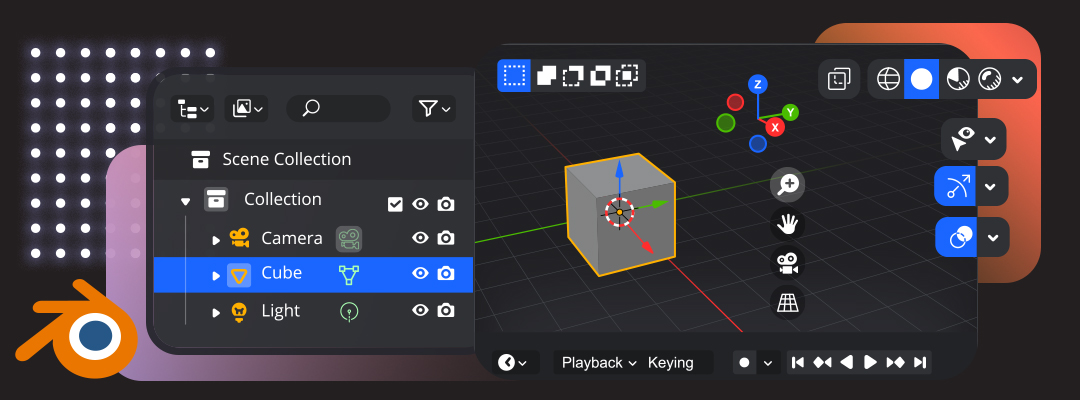
Leave a Reply