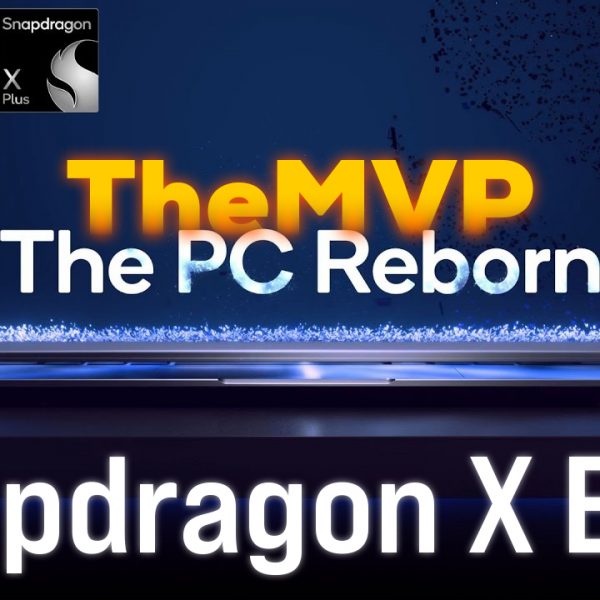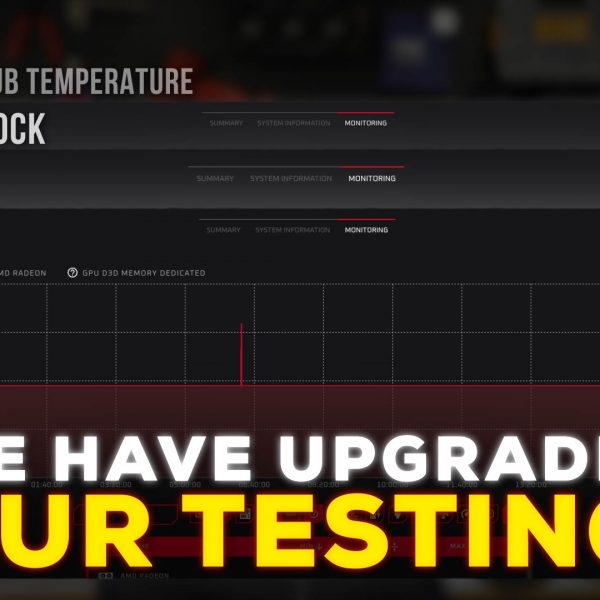So which is the best GPU to buy in 2025??
And today we’re not gonna talk about specs, or features. But by simply using maths — Which means… for every frame you get – how much rupees are you spending?
Or as the nerds like to call it — we’re analyzing the Cost per Frame for all GPUs – across AMD, Nvidia and Intel.
Now, a problem we faced while doing this math – is that it wasn’t really mathing…once we started including the AI upscaling performance.
Because every upscaling tech differs in quality… So while some GPUs were giving you more FPS, the quality of the frames became questionable. And it was getting really difficult to make a fair decision.
So a small disclaimer here…We are testing RAW performance only.
And once we are done with comparing raw power, we will then start weighing-in each brand’s own unique benefits. Another thing to note… is that we are not comparing against MSRPs…Instead we have taken the lowest market price for all the GPUs, which should give a much better sense of the ground reality for these GPUs.
So with that out of the way, let’s start mathing.

🧪 Our Methodology: The Ground Rules
Before we start “mathing,” you need to know how we got our numbers. We faced a problem: once we started including AI upscaling (DLSS, FSR, XeSS), the math stopped… well, mathing.
Every upscaling tech differs in quality. While some GPUs gave us more FPS, the quality of those frames became questionable. It’s impossible to make a fair comparison.
So, we made two firm rules for this test:
- RAW Performance Only: We are testing 100% pure rasterization (raw power). This gives us a level, non-debatable baseline for every card. We’ll talk about features like DLSS and FSR after we see the raw numbers.
- Real Market Prices, Not MSRP: We are not using MSRP (Manufacturer’s Suggested Retail Price). Those are often a fantasy. Instead, we’ve taken the lowest available market price for all GPUs to give you a true sense of the ground reality and what you’ll actually pay.
With that out of the way, let’s get to the numbers.
1080p (Budget: <)

AMD is dominating here in the budget segment.
Both the Radeon RX 6600 and the new RX 9060 XT are the undeniable best-value options for this price point.
Now, you might be thinking, “But what about DLSS? I’ll just get the Nvidia card and upscale.”
Let’s clear one thing up.
A Note on 1080p Upscaling: No matter which upscaling technology you use (DLSS, FSR, or XeSS), at 1080p, the gains often make your game look worse.
It’s an AI technology, and AI thrives on data. At 4K, it’s a miracle, but at 1080p, there simply aren’t enough raw pixels for the AI to work with. It often results in a soft, shimmery, or artifact-heavy image. Trust us, at 1080p, you want raw performance.

1440p Gaming: The Mid-Range Sweet Spot (₹30,000 – ₹75,000)
This is where things get serious. 1440p (or 2K) is the new standard for many PC builders.

Would you look at that? The RX 9060 XT (both 8GB and 16GB versions) come out on top again for pure raster value. Keep in mind, this FPS is an average across 18 games, so there were a few instances where the 8GB version dipped below 60 FPS. Still, for pure 2K 60 FPS gaming, it’s a fantastic value.
This means you can get a fully capable 2K gaming machine for just ₹80,000-₹90,000. If you’re buying a 27-inch monitor, 2K is all you need.
But now we have to talk about features.
At 1440p, DLSS and FSR are absolutely viable and look great. With upscaling factored in, Nvidia’s RTX 5060 and RTX 5070 become excellent options.
A few other notes on this packed chart:
- Productivity: If you’re doing anything besides gaming (3D work, video editing, AI), Nvidia is the clear winner. Their productivity performance is unmatched.
- Esports: If you’re an esports player looking for max raw performance, the RTX 5070 Ti is a great option. With the added advantage of Nvidia Reflex, it just tops everything else for competitive play.
- Don’t ignore the 5060 Ti 16GB: It’s the only latest-gen 16GB card under ₹60K. The RTX 5000 series is packed with features, DLSS 4 is seriously good, and it’s a powerhouse for 3D workflows like Blender.
- Value is relative: Don’t look at these values as absolutes. Prices fluctuate. Think of these in ₹50-₹100 brackets and pick what best suits your total needs (gaming + work).
4K (High-End: gt; ₹60,000)

Who was that person who said 4K gaming isn’t possible on a 5070?
Without DLSS, without any fancy stuff, the GeForce RTX 5070 easily pulls 4K 60+ FPS (on average) across most AAA titles. And it’s tied for first place in value with the RX 7800 XT. Let me remind you, even the legendary RTX 3090 used to struggle to get a locked 60 FPS in 4K. Now, you’re getting that same performance for under ₹60,000.
And if someone is telling you, “gaming waste 5090 zaruri hunda” (you need a 5090 for gaming) — hopefully, this graph has saved your money.
Look at the bottom of the list. The RTX 5090 is not for gaming. It’s an incredible piece of technology, but its cost-per-frame is double that of the 5070.
Let’s wrap this up with our final recommendations by budget.
1. On a Tight Budget (Sub-₹20,000)
- Winner: Radeon RX 6600
- Honestly, you don’t have a lot of options. It’s sad that no newer generation even bothered launching a sub-₹20K GPU. Back when the GTX series was around, you could get both 50 and 60-series cards in this bracket. Now, even the 50-series GPUs are above ₹25K.

2. The All-Rounder (Up to ₹40,000)
- Gaming-Only Winner: Radeon RX 9060 XT (8GB or 16GB)
- This is the 30k-40k dream card you need for 1080p and 1440p gaming.
- Productivity / Hybrid-Use Winner: GeForce RTX 5060 / 5060 Ti

3. The High-Performer (Sub-₹60,000)
- Winner: GeForce RTX 5070
- This is your best friend. 4K gaming, DLSS, great Ray-Tracing, and all of Nvidia’s fancy bells and whistles. If you need slightly more FPS, the RTX 5070 Ti is also great. But honestly, don’t go much further than that for a pure gaming build.

Beyond the 5070 Ti, the GPUs on this list aren’t even meant just for gaming. They are for professionals who just happen to game on the side.