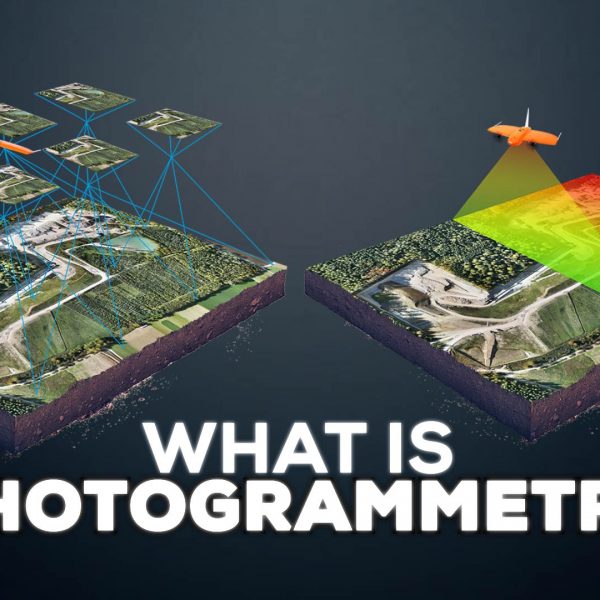If you’re working in architecture, engineering, or design, chances are you’ve been told you need a “monster” PC with the latest i9 or a top-tier Quadro card. The truth? For most CAD workflows, you’re probably paying way too much for your workstation. Let’s break down what really matters—and where you can save money without sacrificing performance.
Common Mistakes People Make When Buying Workstations
- When building or buying workstations, many professionals:
- Chase high-end CPUs without considering clock speed.
- Overspend on GPUs that never get fully used.
- Underestimate how important RAM and storage speed are.
- Buy outdated hardware assuming “more cores = better performance.”
Let’s set the record straight.
CPU
For software like AutoCAD and Revit, single-core performance is king. A mid-range CPU with a high clock speed can outperform an expensive high-core-count processor in day-to-day drafting and modeling.
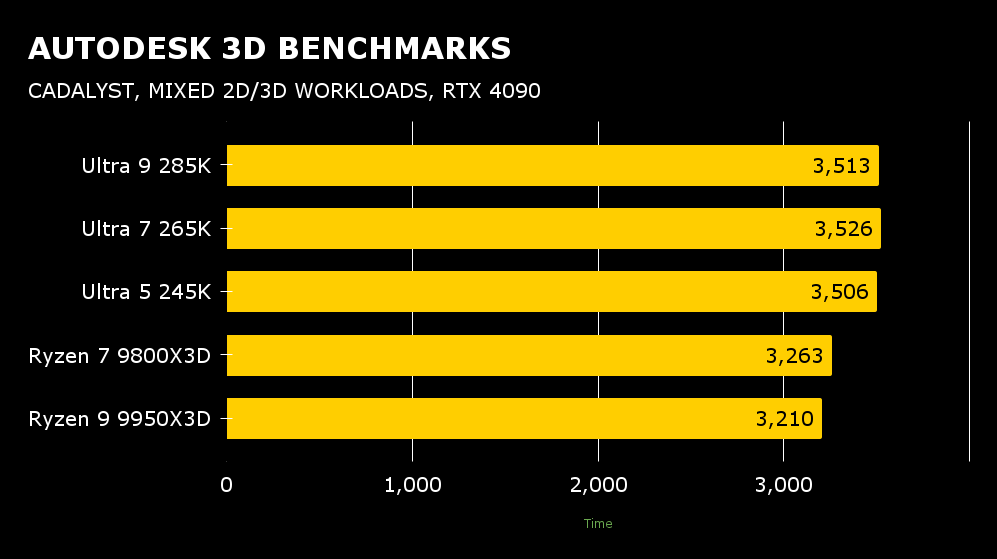
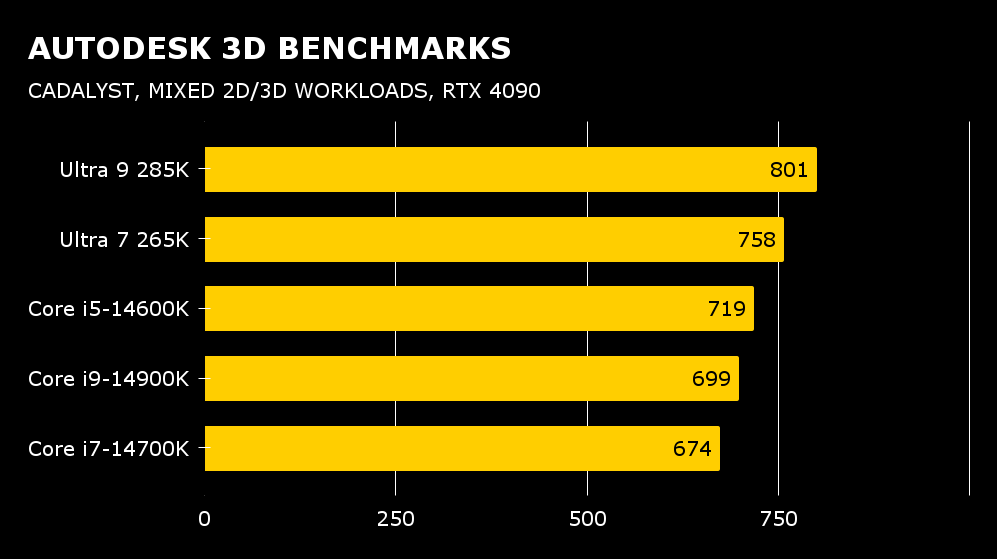
Best for 2D Drafting & Light 3D – A Ryzen 7 or Intel i5/i7 with strong single-core performance is more than enough. For Large Viewports & Heavy Projects – Consider Ryzen 9s or higher-end Intel chips.
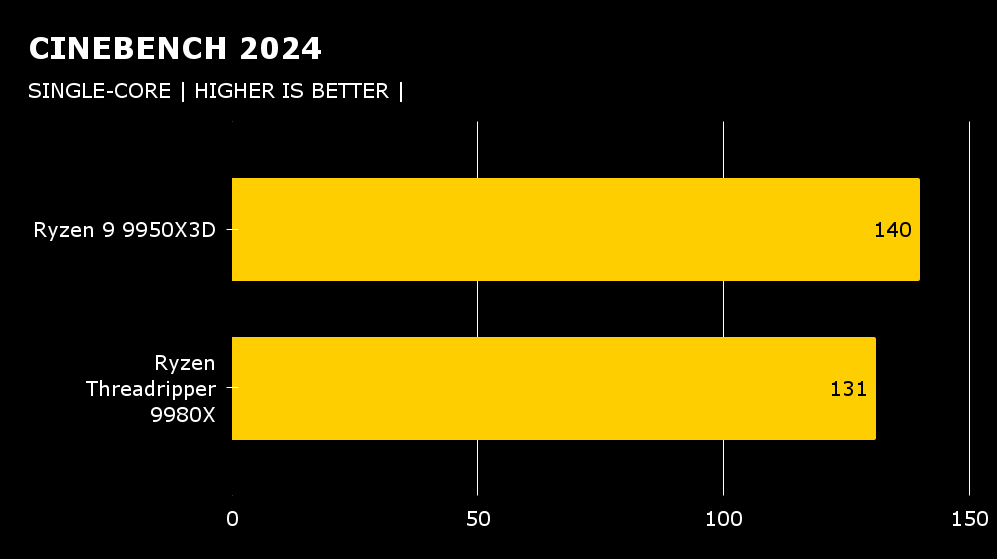
Threadripper & Xeon? Great for simulations and rendering, but overkill for most CAD workflows.
Pro tip: Always go for the latest generation—architectural uplifts bring major gains in single-core speed. For straight-up modeling and reviews, CPUs like the Ryzen 9700X or Intel 12600K are already great picks.
GPU
Here’s the truth—AutoCAD and Revit aren’t very GPU-heavy. Most of the time, a mid-tier graphics card is all you need.
- Entry-Level Work – An RTX 4060 (or similar) is more than enough for 2D drafting and basic 3D.
- For Larger Models / Realistic Viewports – Step up to an RTX 4070 or 4070 Ti.
Quadro Cards? Yes, they’re optimized for professionals, but the cost-to-performance ratio isn’t great. Unless you’re handling enterprise-level projects or mission-critical files, you’re better off putting that money into CPU or cooling.
RAM
More than a big GPU, RAM affects your daily workflow the most.
- Minimum – 16 GB (but only if you’re on a tight budget).
- Recommended – 32 GB for most users.
- Power Users – 64 GB if you work with massive files, complex layouts, or multiple apps open.
More RAM means faster layout switching, fewer crashes, and smoother autosaves.
Storage
Storage speed directly impacts how fast you can open, save, and work with files.
Best Setup:
- NVMe Gen 4 or Gen 5 SSD for your OS and software.
- A second SSD (preferably NVMe) just for project files.
- A traditional HDD only for backup—not for active work.
Once you move your projects to a dedicated SSD, you’ll instantly notice the difference.
Conclusion
You don’t need to burn your budget on an i9 paired with an RTX 5090. For most architects, engineers, and designers, a well-balanced workstation with:
- A mid-to-high CPU with strong single-core performance,
- A sensible mid-range GPU,
- Plenty of RAM, and
- Fast NVMe storage
These will deliver all the power you need—and save you a ton of money.
Bottom line: Don’t get lost in flashy specs. Spend smart on storage and cooling, and you’ll have a workstation that’s fast, reliable, and cost-efficient.
And if all this feels too overwhelming? Don’t worry—we’ve got you covered. Visit our website or one of our stores across the country!
Until next time!