Why Scratch Disks Matter in Post-Production
Scratch disks are the unsung heroes of VFX and post-production workflows. They store temporary files such as previews, render data, and caches, preventing your main OS and project drives from getting bogged down. A dedicated scratch disk ensures smooth playback, quicker renders, and more responsive applications, especially when working with large 4K and 8K projects.
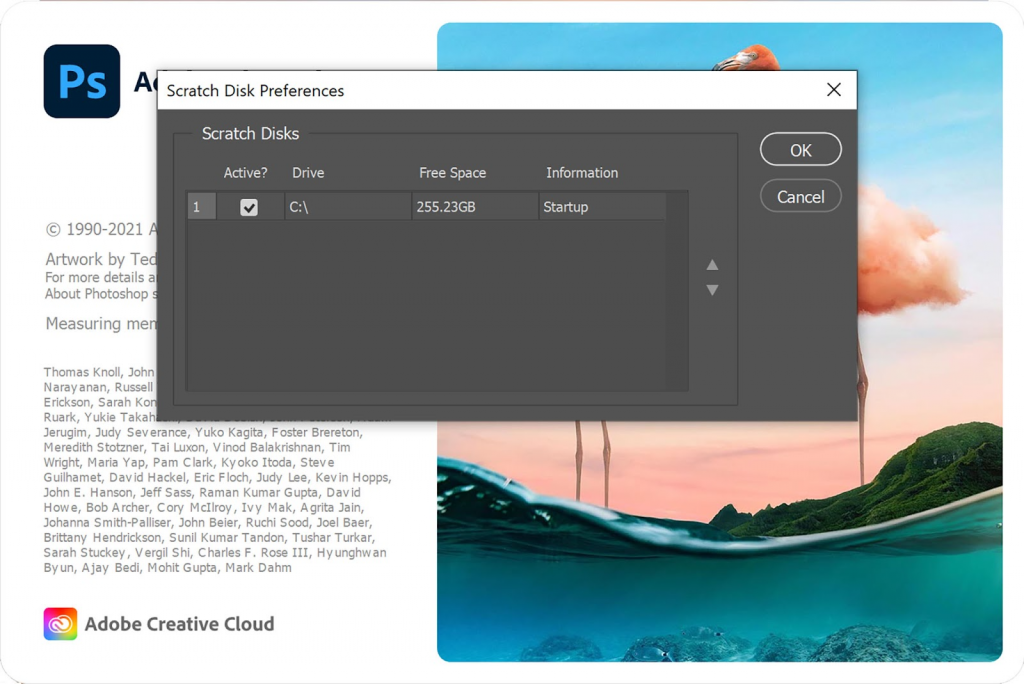
NVMe vs SSD vs HDD – Speed and Workflow Impact
Not all drives are created equal. Traditional HDDs can’t keep up with modern editing demands, while SATA SSDs provide decent performance but are limited by the SATA interface. NVMe SSDs, however, deliver blistering speeds — up to 7 GB/s on PCIe Gen4 — and support thousands of parallel command queues. Compared to SATA’s single queue of 32 commands, NVMe’s 64,000 queues translate into dramatically lower latency and better performance under heavy loads.

For the most demanding workflows, RAID 0 arrays of NVMe drives can push performance even further, though at the cost of redundancy. PCIe lane availability and generation (Gen3 vs Gen4 vs Gen5) also dictate achievable throughput, making careful planning essential when designing scratch architectures.
Proven NVMe Scratch Disk Layouts for Different Team Sizes
Single-Artist Workstation – Local NVMe Scratch Disk
For solo VFX artists or editors, the most effective setup is straightforward: one NVMe SSD for the OS and applications, and another dedicated NVMe for scratch/cache. This separation prevents resource contention and keeps the system stable under load. Drives like the WD Black SN850X or Samsung 990 Pro are excellent choices here, offering high throughput and endurance. Even if the scratch disk fails, only temporary data is lost, leaving projects intact.
Small Studio – Shared NVMe Scratch NAS (Workgroup)
For teams of 2–5 editors, a shared NVMe-based NAS is often the best route. By using multiple NVMe drives in a RAID-protected NAS, connected over 10GbE or Thunderbolt networking, multiple editors can access the same fast storage pool. This enables collaborative editing and shared project files without duplication. To fully realize NVMe performance, the network must support high bandwidth; 1GbE simply won’t cut it.
Large Team/Enterprise – NVMe Scratch Pool & High-Speed SAN
In enterprise environments, scalability and reliability are paramount. NVMe-over-Fabrics (NVMeoF) SAN solutions or enterprise storage arrays provide a pooled NVMe scratch space accessible over 25/40/100GbE networks. These systems can handle dozens of simultaneous 4K/8K streams, with redundancy and tiering built in. While costly, they deliver the speed and resilience large studios demand.
Choosing NVMe Drives – WD Black vs Samsung Pro
When selecting NVMe drives for scratch usage, reliability and speed matter more than flashy marketing numbers. The WD Black SN850X and Samsung 990 Pro are widely regarded as industry standards. Both offer PCIe Gen4 performance near 7 GB/s, strong write endurance, and proven track records in demanding creative workflows. While budget drives may suffice for lighter tasks, studios investing in long-term reliability should lean toward these flagship models.

One rule of thumb: keep scratch drives under 70% full. Overfilled SSDs slow down significantly, negating their speed advantage.
Workstation vs Shared Scratch Disk – What’s Right for You?
The right scratch architecture depends on team size and workflow. For individuals, a dedicated NVMe scratch disk is usually sufficient. For small teams, a NAS with NVMe caching ensures smooth collaboration. For large facilities, enterprise-grade NVMe SANs provide the necessary scalability and resilience.
Hybrid approaches also work well: each workstation has a local NVMe scratch disk for immediate cache, while a shared NAS handles media and collaborative projects. For remote teams, cloud-integrated solutions like LucidLink offer a middle ground, streaming project data while maintaining performance.
FAQs – Scratch Disk & Storage in Post-Production
Q: Can I use an NVMe SSD as a scratch disk, and is it overkill compared to a SATA SSD?
A: NVMe isn’t overkill when working with high-bitrate 4K/8K footage or complex projects. SATA SSDs are fine for lighter work, but NVMe’s speed and parallelism make it the preferred choice for professional post-production.
Q: Should I configure NVMe drives in RAID 0 for my scratch disk?
A: RAID 0 can double throughput but offers no redundancy. For scratch data, which is temporary, this is often acceptable. Still, backups of important files should always be kept on a separate volume.
Q: How large should my scratch disk be?
A: Typical sizes range from 500GB to 2TB depending on project scale. After Effects caches alone can consume hundreds of GB, so err on the side of more capacity with plenty of free space.
Q: What about using an external SSD or NAS as a scratch disk?
A: External SSDs via Thunderbolt/USB are usable but prone to disconnections and bandwidth caps. NAS solutions must be high-performance (NVMe-backed with 10GbE or higher) to avoid bottlenecks.
Q: Do Premiere Pro and After Effects really benefit from separate scratch disks?
A: Yes. Adobe apps perform better when their cache and previews are isolated on a fast dedicated NVMe. After Effects especially benefits from this separation, resulting in smoother previews and faster renders.
Every studio’s workflow is unique. Let The MVP build the scratch and storage architecture that fits yours. Get a free expert consultation from our experts today.


Leave a Reply