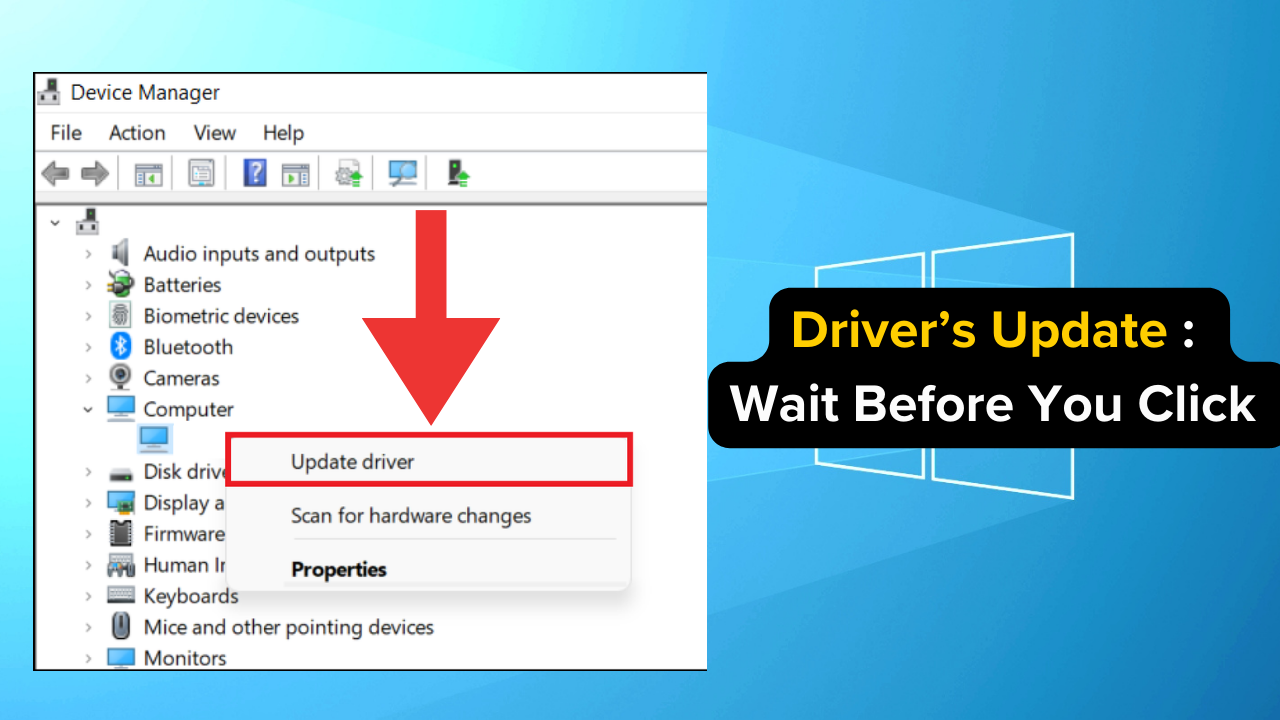
DRIVER UPDATES: WAIT BEFORE YOU CLICK
Check for Driver Issues Before Updating: Whenever a new driver version is available, including BIOS updates, don’t rush to install it. Instead, copy the version number and do a quick search online to see if others are experiencing problems with it. If there are widespread issues, hold off on the update until it’s safe.
Why Choose a Stable PC Setup?
by
Tags:

Leave a Reply