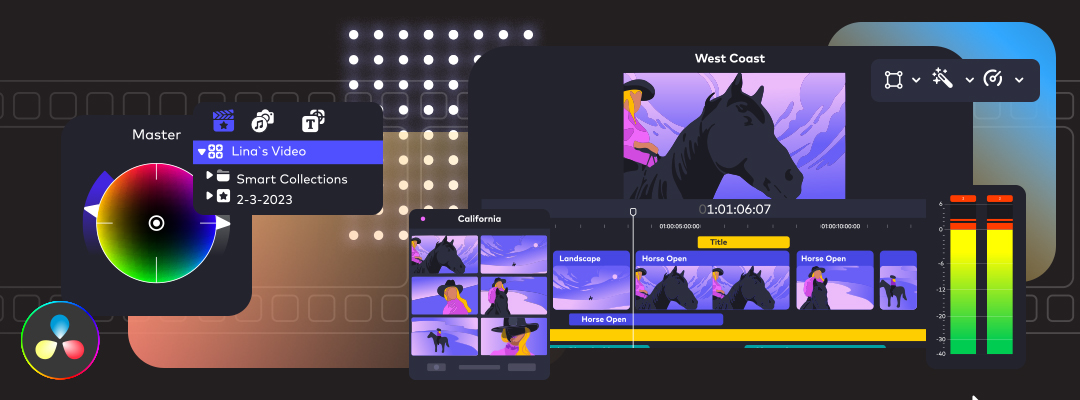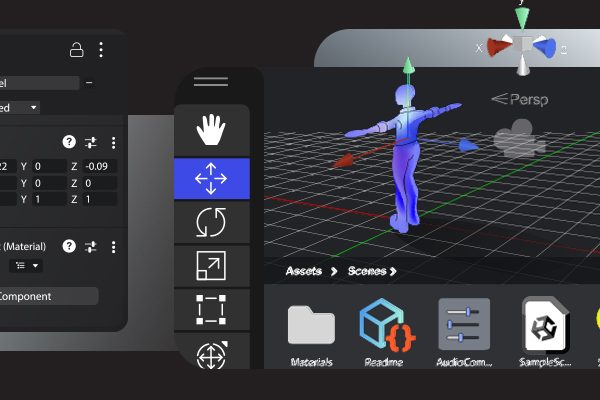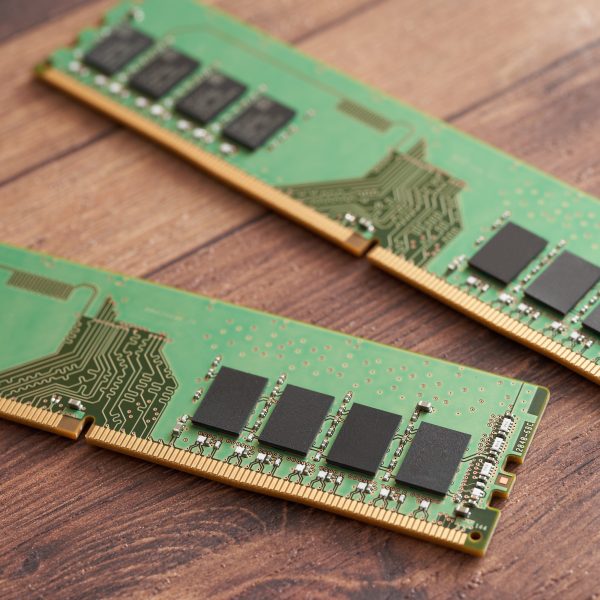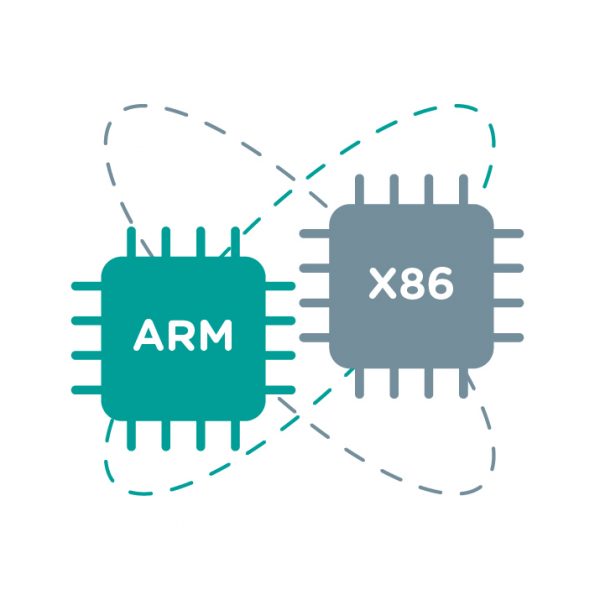DaVinci Resolve, is more detailed than the typical “hardware requirements” lists offered by other developers. However, some of the suggestions made may be outdated or not the best way to build a dependable workstation, based on our personal experience. The guide also lacks comprehensive information on the performance differences between various hardware configurations, such as the advantages of various GPU models or counts.
Check out our YouTube video for more details
Best CPU for DaVinci Resolve
Even though the GPU significantly affects DaVinci Resolve’s performance, especially when using OpenFX or noise reduction, the CPU is still an essential part of the system. The CPU is the primary piece of hardware used for all operations and tasks.
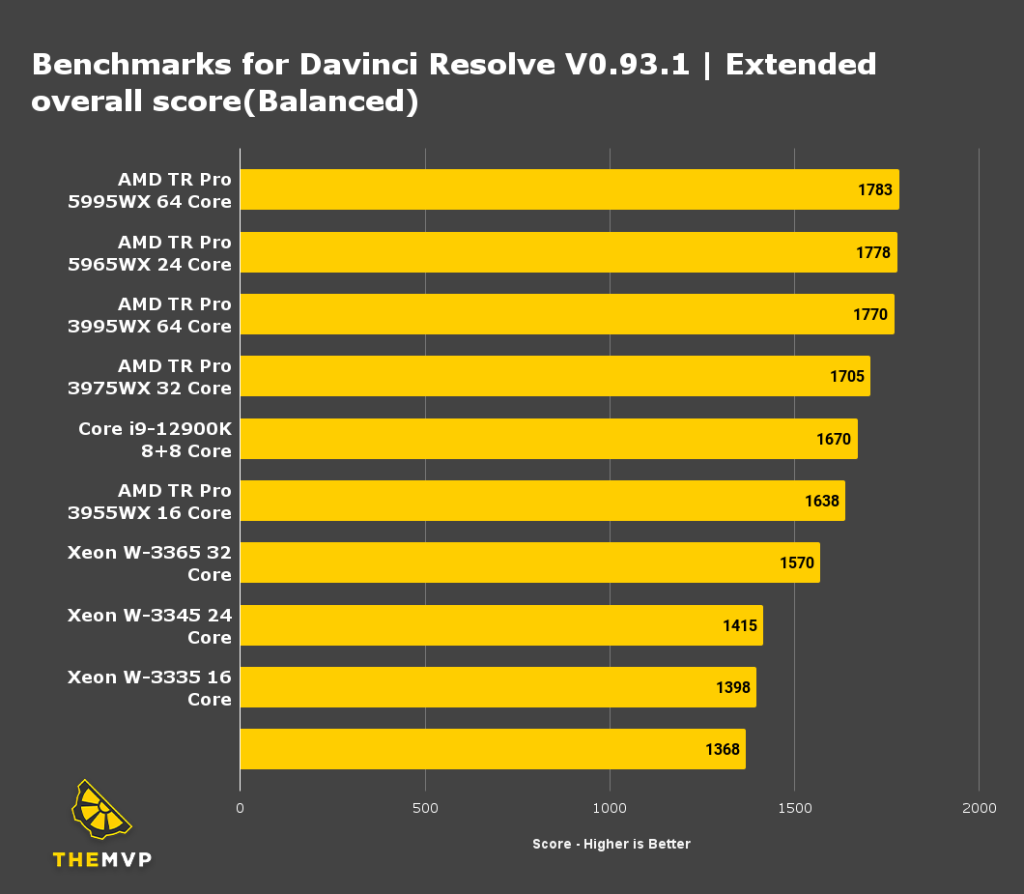
Which CPU for Color Grading in DaVinci Resolve
The GPU power in your system plays a major role in determining which CPU is best for colour grading and editing in DaVinci Resolve. Even a mid-range CPU like the AMD Ryzen 7000 series or the Intel Core 13th Gen will be adequate if you only have a single GPU. If you have two or three GPUs, you will see a performance boost when using a more potent processor.
Overall, the i9 13900K is the most cost-effective processor for DaVinci Resolve, though the more commonplace processors mentioned above are also excellent options at their price points.
Which CPU for Fusion in DaVinci Resolve
Fusion, the most recent addition to DaVinci Resolve, operates differently from the rest of the application. In this case, a CPU with more cores is not better than one with higher clock speeds.
While adding more cores can occasionally boost performance, the performance of the GPU(s) is frequently more crucial than the processor for more challenging tasks like noise reduction and OpenFX. The software packages that make up Resolve also include a variety of programs, some of which, like Fusion, would perform better on a CPU with a higher per-core performance than others.
The impact of various specifications, including core count, on performance must always be kept in mind. As a result, we suggest that you consider the direct benchmark performance of various CPUs rather than basing your choice solely on core count.
DaVinci Resolve Graphics Card
Your computer’s video card(s) are essential for improving DaVinci Resolve’s rendering and playback performance. Thus, the performance of your system is directly impacted by the GPU you choose. It’s crucial to keep in mind that Resolve’s Free Edition is only compatible with one GPU, despite supporting powerful cards like the RTX 3080. The Studio Edition, on the other hand, can use up to eight GPUs, though in our tests, performance typically peaks at about 3–4 GPUs.
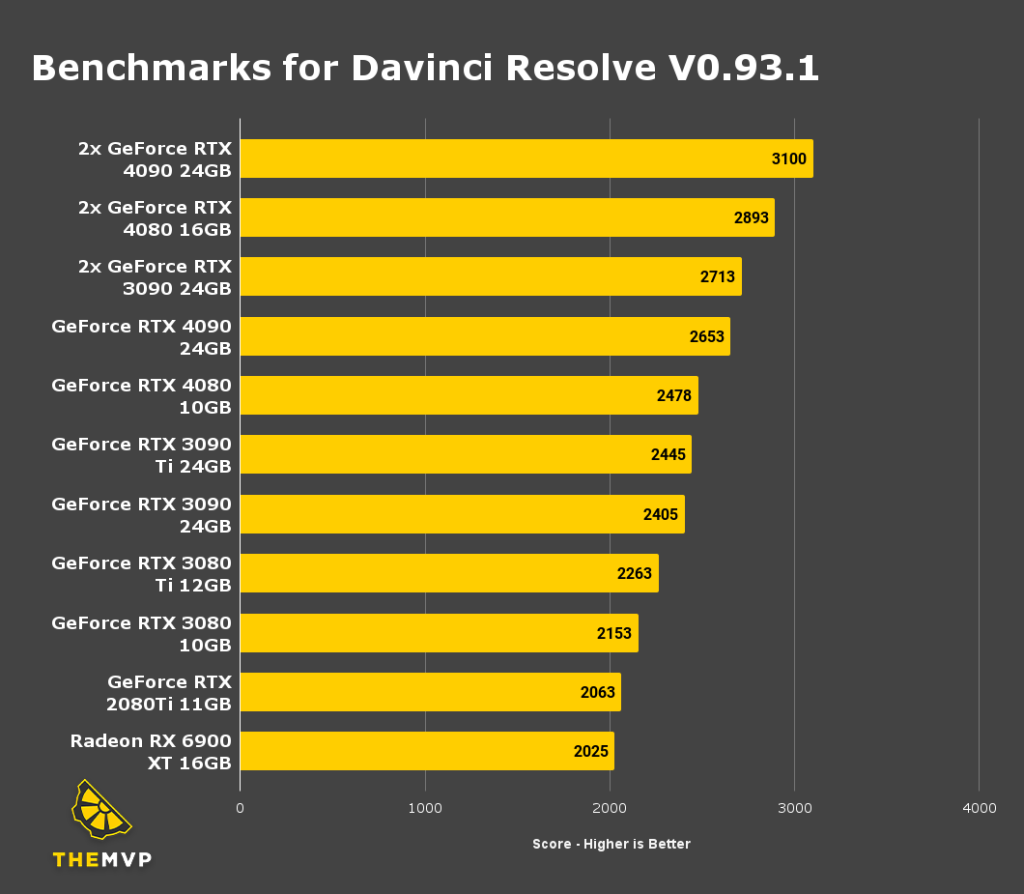
The Studio version also provides GPU-accelerated H.264 encoding and decoding, which can greatly enhance performance when working with this kind of media.
The NVIDIA RTX 4090 is currently the best option for DaVinci Resolve, providing performance comparable to that of two GPUs from the previous generation. DaVinci Resolve greatly benefits from using a GPU. If you have a tight budget, the GeForce RTX 4080 also performed admirably. Choose two of either card if you want to maximize performance for even quicker outcomes. You might face issues if you use Unsupported GPU Processing Mode DaVinci Resolve.
Can the performance of DaVinci Resolve be enhanced by using multiple GPUs?
Yes, we have found that using the DaVinci Resolve Studio edition, adding a second GPU can boost performance by as much as 50%, and adding a third GPU can yield an additional 40% gain. However, unless you are using relatively low-end cards, using four GPUs typically does not offer much additional benefit.
It’s worth noting that Resolve does not scale perfectly with multiple cards, and in some cases, using a single GPU like the RTX 4090 may be faster and more cost-effective than using multiple lower-end cards. Additionally, even when using the Studio version of Resolve, some features, such as the Fusion tab, can only efficiently utilize a single GPU.
How much VRAM does DaVinci Resolve require?
is crucial to take into account the GPU’s performance as well as the amount of VRAM or video card memory it has for your projects when selecting a GPU. This can vary depending on the length, complexity, and resolution of your timeline, grade, and effects, but generally speaking, depending on the timeline’s resolution, we advise having at least the following VRAM:
1080p Resolution Timeline 4K 6K/8K
VRAM minimum size: 4GB, 8GB, or 20GB.
Currently, if you have two GPUs with 8GB of VRAM, you only have access to 8GB of usable video memory. This is due to the fact that each GPU needs access to all the data in order to perform its fair share of processing, so each card needs to have a copy of it.
Does DaVinci Resolve require a Quadro card to run?
NVIDIA professional graphics cards, formerly referred to as “Quadro,” work well with DaVinci Resolve, but for the majority of users, a GeForce card is a more affordable choice. The performance of professional-grade cards can be matched or surpassed by GeForce cards. The main benefit of using a professional card in Resolve is that you can get higher VRAM capacities, which can be crucial for working with >8K media.
Can you use a combination of GeForce and Quadro cards for DaVinci Resolve?
Technically, it is possible, but other applications (especially those from Adobe, such as Photoshop) tend to have difficulty with mixed GPU configurations and can result in errors. In addition, driver conflicts can occur, therefore, it is recommended to avoid doing so if possible.
Which is better for DaVinci Resolve, NVIDIA or AMD?
Based on cost-performance, NVIDIA cards currently offer better performance in Resolve. We have also found that NVIDIA cards tend to be slightly more reliable in terms of hardware and drivers, which is why we usually use NVIDIA over AMD unless there is a clear advantage to using an AMD card.
Davinci Resolve RAM Requirements
The amount of RAM required for DaVinci Resolve will depend on the resolution, length, and complexity of your project, but generally, Resolve does not require a large amount of RAM. However, it is important to keep in mind that if you frequently work with multiple programs simultaneously, you may need more RAM as each program will require its own portion of RAM. The exact amount will depend on the specifics of your project, but as a general guide, the following are the minimum recommended RAM capacities for different footage resolutions For 4k & 6k 32GB and 8k 64GB.
For optimal performance and efficiency in DaVinci Resolve 18, it is recommended to use a combination of different types of storage. A fast, reliable SSD with at least 500 GB of capacity for the OS and software, a separate high-speed storage drive (NVMe or SSD, RAID array) for media, and a separate large storage drive (RAID array) for long-term storage.
Check out our catalogue of optimised DaVinci Resolve builds here.
We build and ship Custom PCs across India with upto 3 years of Doorstep Warranty & Lifetime Technical Support. We have 3 stores in Hyderabad, Gurgaon & Bangalore. Feel free to visit them or get in touch with us through a call for consultation.