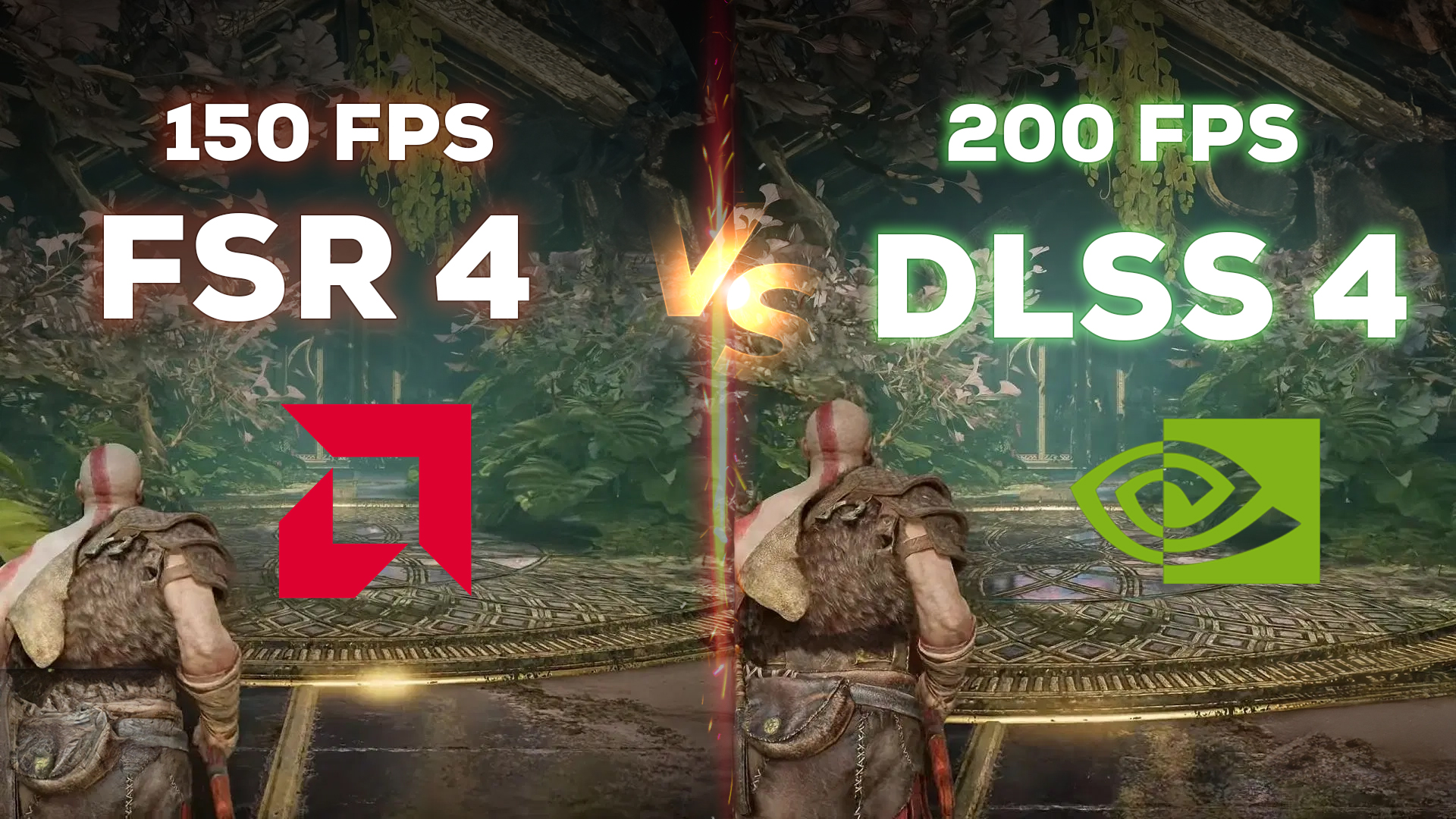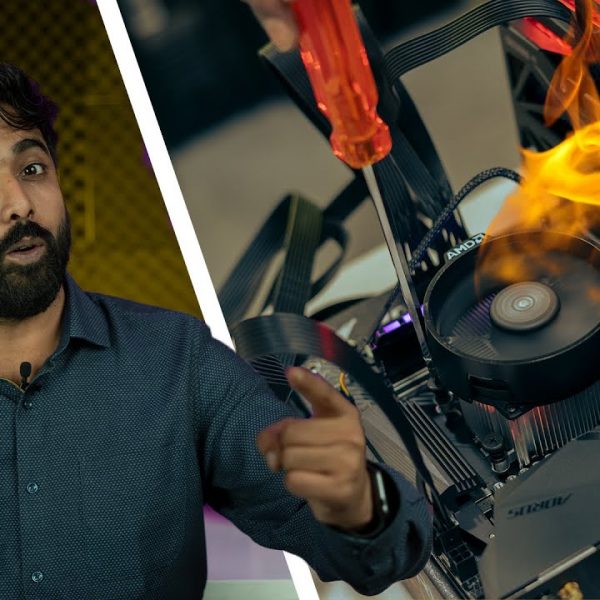Most people assume that turning on NVIDIA DLSS means sacrificing image quality for extra frames—but what if the opposite is true? With the launch of DLSS 4 and AMD’s new FSR 4, the upscaling race has become more interesting than ever. In this post, we’ll compare the two head-to-head in terms of quality and performance, without touching on frame generation (since AMD’s FSR Redstone isn’t out yet).
How Do DLSS 4 and FSR 4 Work?
Both technologies boost FPS by rendering at a lower resolution, then using AI to upscale the image back to your display resolution.
- FSR 3 was software-based and worked across a wide range of GPUs.
- FSR 4 is now hardware-accelerated, currently supported only on the new Radeon 9000 series, similar in concept to NVIDIA’s Tensor Cores.

That means both NVIDIA and AMD now rely on dedicated hardware blocks to push image reconstruction further than ever before.
The Models Behind the Magic
- DLSS 4 uses a Transformer model
- FSR 4 uses a CNN (Convolutional Neural Network) model

CNNs (FSR 4 + older DLSS versions)
CNNs process the image in overlapping chunks. They’re excellent at identifying local details like edges, textures, and gradients—but they don’t always grasp the bigger picture. For example, they might render the texture of a tree’s bark perfectly but misplace a shadow because they don’t fully “understand” the scene.
Transformers (DLSS 4)
Transformers analyze the entire image at once and understand how every part relates to every other part. That means:
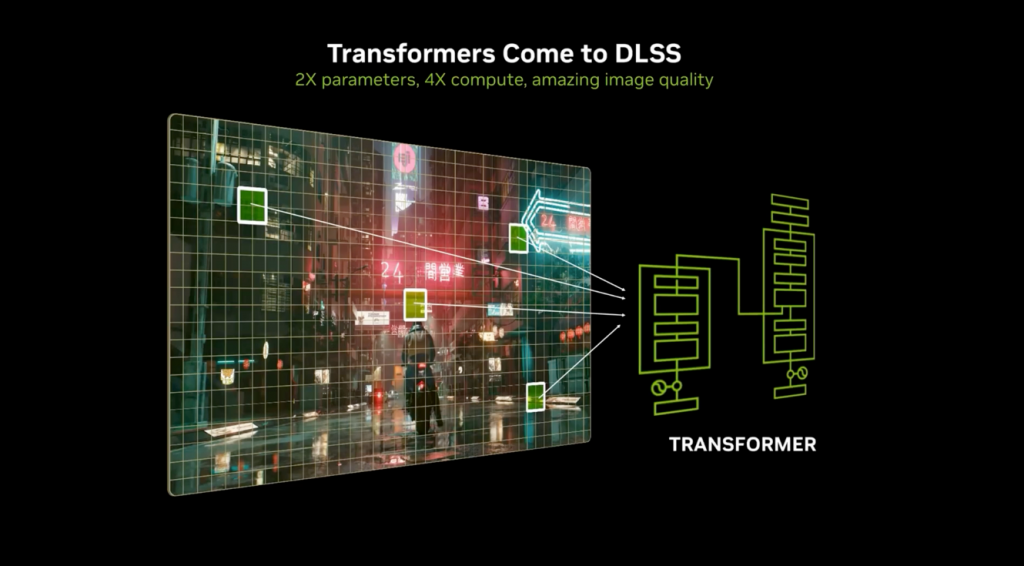
- Reflections match what’s happening in the world.
- Motion looks more stable with fewer artifacts.
- The overall image feels more coherent and realistic.
This global context often allows DLSS 4 to produce images that look not only cleaner than native—but sometimes even sharper.
Image Quality: Side by Side
DLSS 4:

- Can pull out extra detail (sometimes more than native).
- Handles fine edges and tiny UI text better.
- More consistent across different scenes.
- Can look slightly over-sharpened at times.
FSR 4:

- Feels closer to native, smoother, and more natural.
- Keeps thin details (like grass) sharper in motion.
- Occasionally shows ghosting on sparks/embers.
- Leans a bit softer overall.
Both cut down on shimmer and TAA blur, but DLSS 4 has a slight edge in consistency and clarity, while FSR 4 looks more natural and “native-like.”
Performance Results (1440p Testing)
We tested on:
- RX 9070 XT with FSR 3/4
- RTX 5070 Ti with DLSS 3/4
The Last of Us Part I
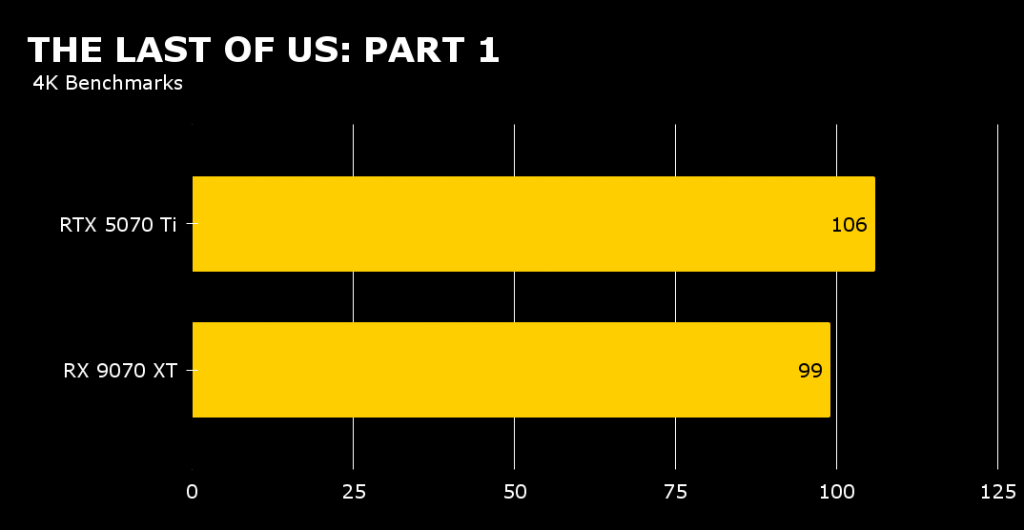
- FSR 4 (Quality): +22% (9070 XT)
- DLSS 4 (Quality): +24% (5070 Ti)
DLSS is just slightly ahead.
Horizon Zero Dawn Remastered
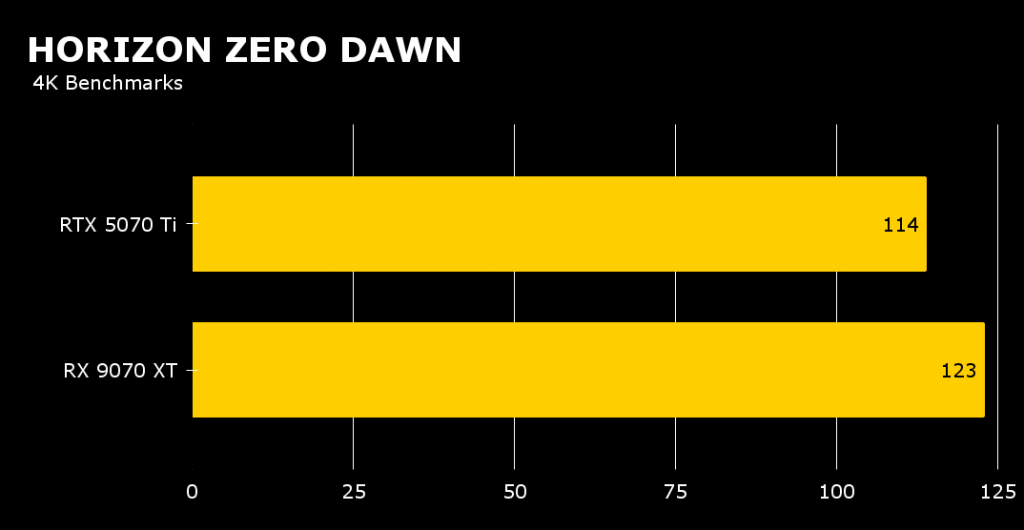
- DLSS 4: +16% (Quality) | +24% (Performance)
- FSR 4: +14% (Quality) | +29% (Performance)
FSR 4 takes the win in Performance mode.
Spider-Man 2
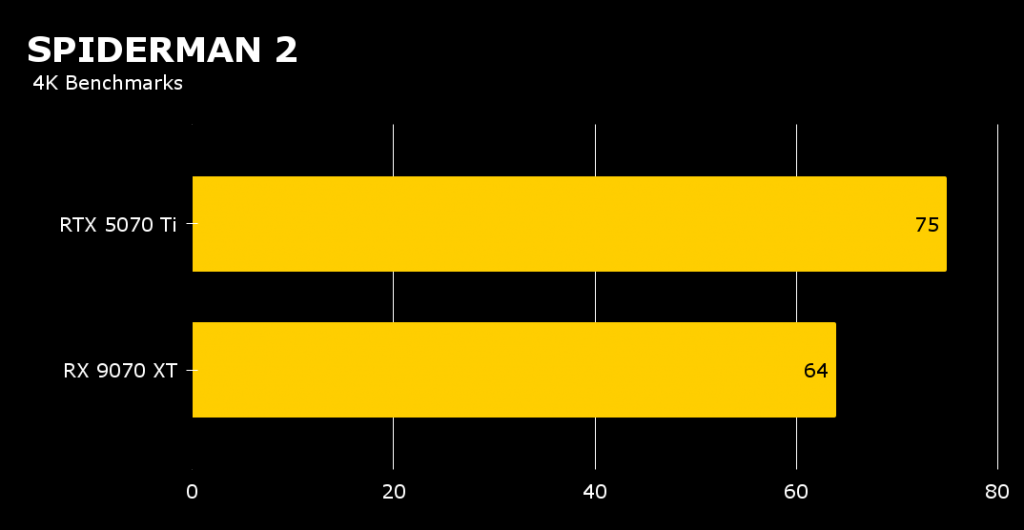
- DLSS 4: +24% (Quality) | +29% (Balanced) | +34% (Perf)
- FSR 4: +22% (Quality) | +26% (Balanced) | +31% (Perf)
DLSS edges ahead across all settings.
Conclusion: Which One Should You Choose?
It’s incredibly close:
- FSR 4 → almost indistinguishable from native, smoother and more natural.
- DLSS 4 → can look better than native, more stable, and sharper overall.
Right now, DLSS 4 is still ahead in both image quality and consistency. And if we add NVIDIA’s frame generation into the mix, DLSS becomes the clear winner.
That said, AMD’s RX 9070 XT offers unbeatable value for performance, making FSR 4 a very strong option if you’re building a PC on a tighter budget.
So, If you are looking for a PC Build with these GPU’s, Get in touch with our experts or visit one of our stores across the country.