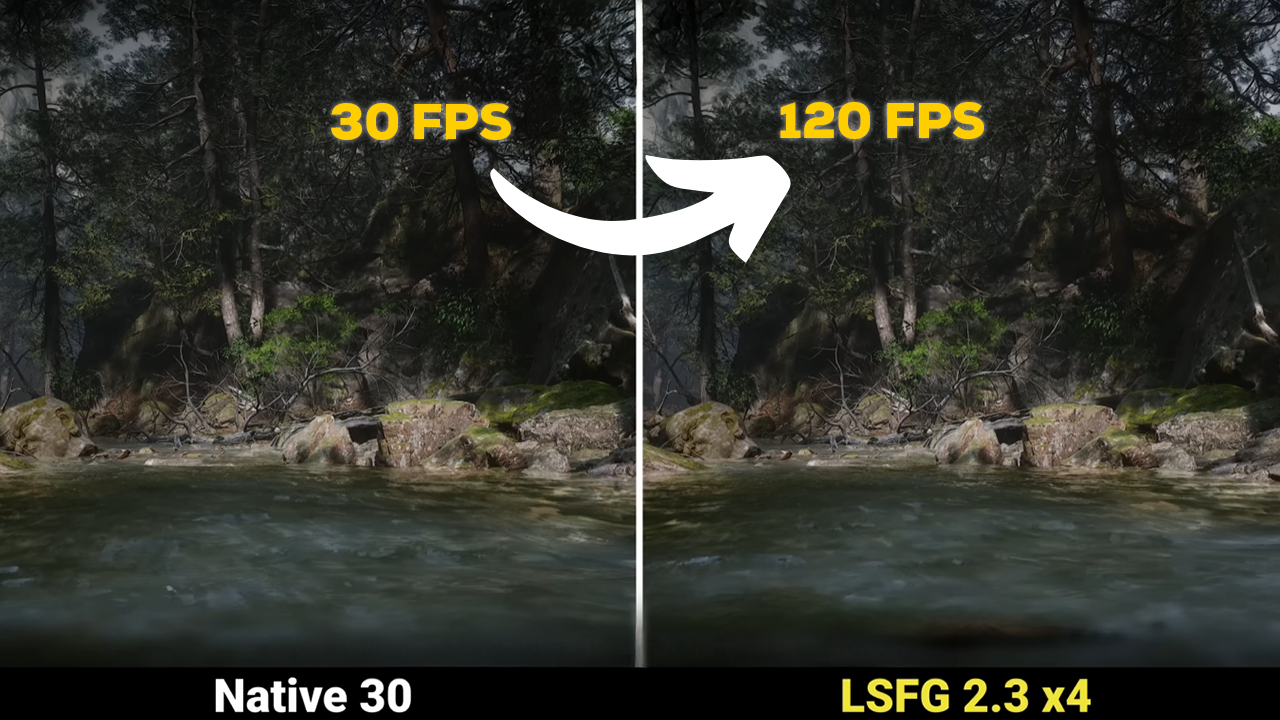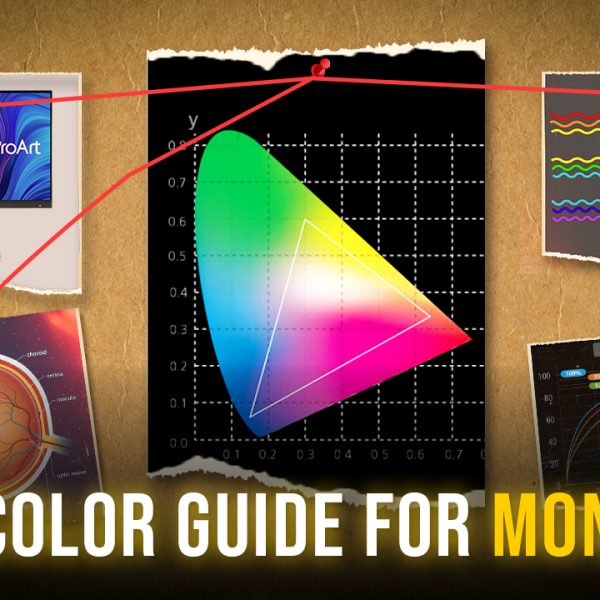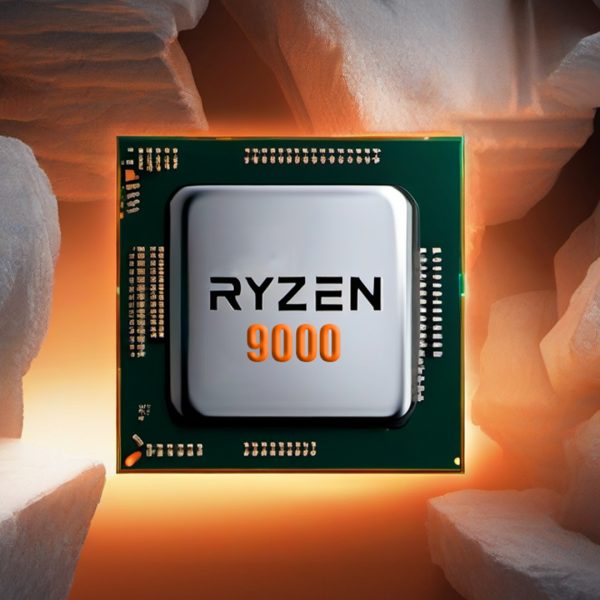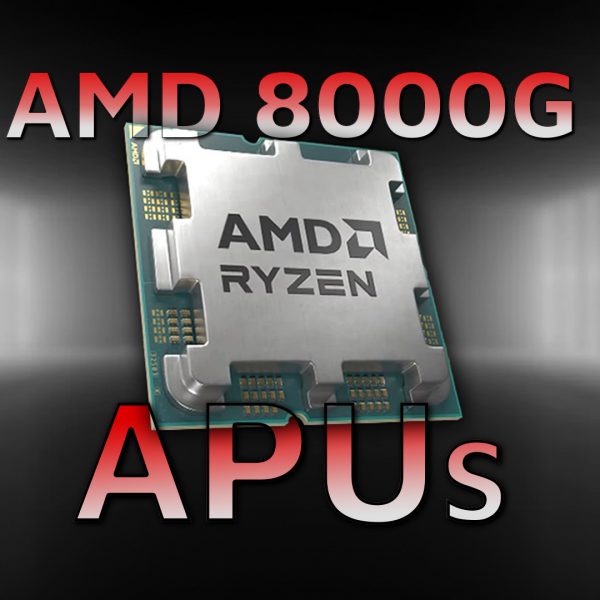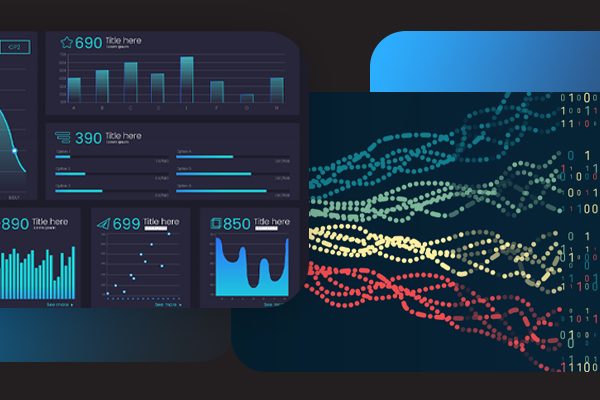So, you’ve just launched Indiana Jones on your beautiful 2K 140 Hz monitor. But your four-year-old RX 6800 XT is starting to show its age. The frame drops are real — and frustrating.
But what if there was a way to boost your framerate by 2x or even 4x — without DLSS, FSR, or buying a shiny new GPU?
That’s exactly what we’re exploring today. Lossless Scaling is a Steam app that claims to supercharge your gaming experience using AI-driven frame generation. Let’s break down how it works, what the visual trade-offs are, and when to use it for the best results.
What Is Lossless Scaling?
Lossless Scaling is an open-source frame-generation tool that works as a post-process mod. It’s not built into the game engine, which makes it different from DLSS 3 or FSR 3 — and also a lot more flexible.
How It Works:
No engine integration required: Unlike DLSS or FSR, which rely on motion vectors provided by the game engine to predict object movement, Lossless Scaling operates entirely externally. It doesn’t need access to the game’s code or rendering pipeline.
AI-powered frame guessing: It uses the last two fully rendered frames — HUD and all — to estimate motion between them, generating new frames through its custom machine-learning model.
Scalable output: You can opt to generate 1 to 3 additional frames between each rendered one. That means if your game runs at 30 FPS, you can potentially scale it up to 60, 90, or even 120 FPS.
Visual Quality: The Trade-Offs
Let’s be clear: Lossless Scaling doesn’t deliver perfect results. Here’s where it can struggle:
Common Artifacts:
- Ghosting around moving characters.
- HUD flickers that feel like your UI is haunted.
- Soft “halos” on limbs or object edges.
- Soft edges and mild “wiggle syndrome” during fast pans.
- Glitches in transparency, such as with particles or shadows.
However, at high refresh rates, these flaws are often hard to notice — especially when every other frame looks clean. It’s not a replacement for DLSS 3 or FSR 3, but for older GPUs and non-supported games, it’s a powerful workaround.
When Should You Use It?
Lossless Scaling shines in a few specific scenarios:
Skip it:
Modern games with native DLSS 3 or FSR 3 support: You’ll get better performance and fewer issues with the built-in tools.
Ideal use cases:
Older games or titles without frame-gen support:
- Freedom Fighters → Locked 60 becomes smooth 120 FPS.
- Turok (2015) → Engine-capped at 60, scaled to 120.
- Resident Evil 4 Remake → From locked 60 to fluid 120 FPS.
- Command & Conquer 3 → From 30 to 60+ FPS, great with a controller.
- Dark Souls (original) → 30 to 60+ FPS for controller users who can tolerate the minor input delay.
Setup Tips for Smooth Results
You don’t need a PhD to make it work well, but here’s how to get the most out of it:
- Cap your base framerate to ½ or ⅓ of your monitor’s refresh rate. For example, 60 FPS on a 120 Hz screen.
- Avoid V-Sync or RTSS framerate caps — these can cause stutter with frame gen.
- Experiment with 2× vs. 3× scaling:
- Use 2× on 120 Hz panels to minimize artifacts.
- Use 3× on 240 Hz+ panels for silky smooth motion.
Conclusion
Lossless Scaling is a clever workaround that breathes new life into older GPUs and unsupported titles. While it doesn’t match the visual fidelity of DLSS or FSR, it absolutely delivers on its promise — more frames, more playability.
If you’ve been struggling with older titles or frame-locked games, this tool could be a game-changer.
Tell Us What You Think! Have you tried Lossless Scaling? Let us know in the comments below. And if you love what we’re doing, consider supporting our channel by getting your next custom PC built by us — visit our website or drop by any of our stores across the country.
Until next time — Happy Gaming!