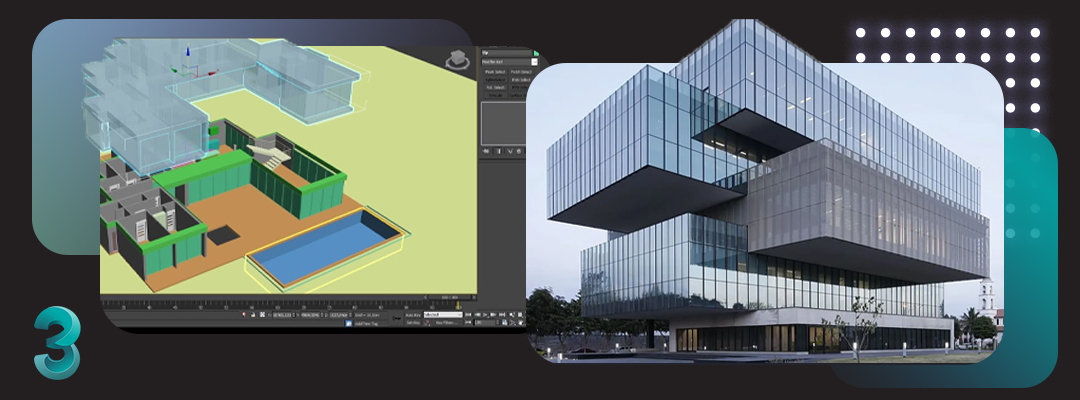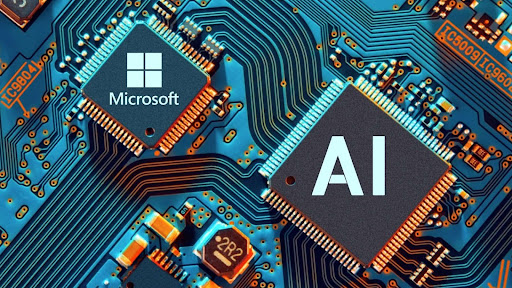Autodesk maintains a list of Software requirements but because of how inconsistent those lists can be, we’ve taken the time to perform testing to determine what hardware can run 3DS Max in the most optimal method. Based on this testing, we have come up with our own list of recommended hardware for 3ds Max.
Which components give the best modeling and animation performance in 3DS Max?
The modeling and animation aspects of things in 3ds Max are primarily single-threaded, so you want a CPU with the highest possible clock speed – but the core count of the CPU is not particularly important. A good GPU is also required, to display the 3D graphics you create.
Does rendering in 3ds Max require different hardware?
The default renderer included in 3ds Max is Arnold, and it either uses a much higher core count CPU or relies on Graphic Cards. The better option will depend on factors like your budget and memory (system RAM for a CPU or VRAM for video cards) your scenes need to render properly. The complexity of a scene and its resolution will impact how much memory you’ll require. Either way, this design & animation-focused system will not be the most powerful option for rendering.
What about a mix of design, animation, and rendering in 3ds Max? Will one system handle all of them?
As mentioned above, for rendering high core count CPU is preferred. In the past, high core counts usually meant lower clock speeds – but Intel is now offering technology called Turbo Boost on many of their processors. Turbo Boost adjusts the clock speed depending on how many cores are active at a given time, so when only a few cores are working they can run at much higher clock speeds than when all cores are active (during rendering, for example). This results in the best performance for both situations from a single CPU. All of the processors in our 3ds Max workstations support this technology, but if you need more assistance in selecting the right chip for a new workstation please reach out to our consultants.
Processor (CPU)
How does Autodesk 3ds Max utilize the CPU?
The majority of design tasks in 3ds Max (including creating, modifying, and animating 3D models) are only able to utilize a single CPU core. That makes a high-frequency CPU, regardless of the core count, an ideal choice for these tasks. Our 3ds Max Design & Animation workstation focuses on this type of workload.
However, many types of rendering engines – like Arnold, which is included with newer versions of 3ds Max, as well as Mental Ray, V-Ray, Keyshot, and others) – are highly efficient at utilizing a high number of cores. In fact, most of these engines scale almost perfectly… which makes a CPU with twice the number of cores almost twice as fast. We offer other configurations with that type of CPU, for those who focus more on that type of workload.
What are the best CPUs for Autodesk 3ds Max?
Intel Core i7 13700K 16 Core and Core i9 13900K 24 Core – These are among the highest clock speed CPUs available, and top the charts for single-core performance in 3ds Max. The i9 13900K has a few extra “efficient” cores compared to the 13700K, and slightly higher clock speed, but for a substantial boost when rendering, look to our next recommendation.
AMD Threadripper PRO 5995WX 64 Core – AMD’s Threadripper PRO line packs a huge core count along with good per-core performance, making it a fantastic choice for workstations that are focused on rendering performance. The good single-threaded speed means these chips also do well with modeling and animation, though they cost a lot more than a processor with comparable performance in those areas but fewer cores. These chips also support a lot of PCI-Express lanes, making them great for multiple video cards if you prefer GPU-based rendering.
Is Xeon CPU needed for 3ds Max?
In the past, Xeon CPUs were more robust than their Core series counterparts. However, there is very little functional difference between the two Intel product families for workstations today. The largest difference is simply the fact that the Xeon family allows for the use of dual CPU configurations. Those have a lot of cores, but lower clock speeds – which is the opposite of what this software needs. Because of this, we use Core i7 and i9 CPUs in our 3ds Max workstations.
Video Card (GPU)
How does Autodesk 3ds Max utilize graphic cards?
When creating, editing, and animating models in 3ds Max, the video card is a large part of how many frames per second (FPS) the viewport can display the model at. A higher FPS will result in a smoother and overall better experience when rotating, zooming, or panning around the model you are working on. In general, 30 FPS is considered a minimum acceptable framerate, while 60 FPS is ideal.
What type of graphic card should I use for Autodesk 3ds Max?
With recent versions of 3ds Max, Autodesk has included both NVIDIA’s professional and GeForce cards in their lists of supported GPUs. However, they differentiate between the two in that they call the pro-grade (formerly Quadro) cards “Certified” while the GeForce is only “Tested”. While GeForce cards can work well in 3ds Max, Autodesk’s official policy is that they “only recommend and support the professional NVIDIA Quadro and AMD FirePro graphics family cards.” Because of this, our higher-end recommended system defaults to an NVIDIA professional RTX model.When using a GeForce card takes priority over official Autodesk support, like game development or GPU-based rendering, we also list GeForce options.
Is a Quadro card for 3ds Max necessary or is GeForce okay?
3ds Max requires a fairly powerful GPU, unless you are only rendering, and Autodesk’s official recommendation is that NVIDIA’s professional lineup of graphics cards are certified for this use case. They also test GeForce cards, so those will work fine for most users and may be preferred by those working in game dev, but NVIDIA optimizes pro-grade cards to be more reliable in the long term.
Is there any benefit of multiple GPUs in 3ds Max?
Though, 3ds Max does not directly benefit from multiple GPUs, if you are using a third-party rendering engine like Octane or Redshift then you can scale your performance with multiple cards.
Memory (RAM)
How much system memory (RAM) does Autodesk 3ds Max need?
The exact amount of RAM you will need is going to depend on your particular projects, for 3ds Max we generally recommend atleast a minimum of 16GB. Very complex scenes may need up to 32GB of RAM, although it is rare for 3ds Max to require more than 32GB.
However, if you will be doing a large amount of complex, high-resolution CPU rendering, you may need 64GB or even more RAM.
Storage (Drives)
What is the best type of drive to use for Autodesk 3ds Max?
We strongly recommend solid-state drives (SSDs) for the primary drive that will host your OS and the installation of 3ds Max itself because of their price : performance ratio. The high speed of SSDs allows your system to boot, launch applications, and load files many times faster than any traditional hard drive. In particular, NVMe SSDs utilize the latest connections like M.2 and offer the fastest transfer rates.
If your budget allows, It’s preferred to have a second SSD that can be used to store your active projects to further reduce load and save time. We highly recommend using an OS drive with a capacity of at least 500GB to ensure you do not need to upgrade your primary drive in the near future.
Should I use SSD for 3ds Max?
SSDs are much faster than hard drives and in every case give a noticeable decrease the time it takes to open and save files – not to mention simply booting your system & 3ds Max itself.
Which drive is best for data storage and backup?
Since SSDs are still more expensive than Hard drives per GB, We’d recommend Hard drives for long term backup. Network attached storage systems are a great option for that, as they can be accessed between multiple workstations and offer features to provide some level of data redundancy.
Check out our catalogue of optimised 3DS Max workstations here
We build and ship Custom PCs across India with up to 3 years of Doorstep Warranty & Lifetime Technical Support. We have 3 stores in Hyderabad, Gurgaon & Bangalore. Feel free to visit them or get in touch with us through a call for consultation