The Nvidia L40s is one of the flagship GPUs in the datacenter lineup. And today – we’re going through this server we built for our client – and all other Data Center GPUs to understand which one will be best for your use case.
So the main use case of our clients getting this 2x L40s is Healthcare. Probably a place where you’ll need 3D capabilities to simulate a physical body & AI to recognize patterns. And the bottom line is Nvidia L40s – the world’s most powerful universal GPU which is more than enough for running any AI task you want.
But before you get any more confused about why we chose L40s. Here’s a table below comparing different data centre GPUs
Usecase 1: AI & Deep Learning
let’s talk about the use cases, starting with Deep learning & AI. The Hopper is made for this, so the H100, H200 and any future H series GPU will be the best fit for this. The DGX versions are mainly for the fastest memory transfer – so for models with the highest number of tokens, the HBM memory and faster nvlink connections will be the best option.
Alternatively – since the H series GPUs have a lead time of over 6-12 months, you can opt for the A100 or A30 which has similar memory performance as well as similar tensor for very small difference in your performance.
But the Tensor cores of Ampere do not have a Transformer Engine – which is purpose built for Generative AI applications. If you’re building those.
Opt for the L40s – doesn’t have that great memory performance but supports the transformer engine, so it will result in faster AI performance compared to the Ampere Series.
If you’re looking for more information on the Transformer Engine – check out this video where we explain it in detail And that covers all the GPUs for Deep learning.
Usecase 2: 3D & Graphics
Moving to the next main use case – 3D & Graphics. This includes Rendering, vWS & Omniverse.
the Ada Lovelace series is made for this usecase, so the L40 & A-series will be the more cost effective option.
While the L40s will give you an option to include AI in your workflow as well – which will be the more smart option in our opinion.
If you’re simply into 3D Rendering, even the Workstation-grade GPUs like the RTX A6000 or 6000 Ada can be used. Which have similar specifications & performance.
The main advantage of Datacenter variants will be vWS – which can provide GPU performance to your 3D and design team over the cloud. Which means they can be sitting anywhere in the world using a Laptop while having the performance of a full fledged desktop.
Usecase 3: Virtualisation
Finally we have the Virtualisation options like L4, A2 & A16.
A16 by hardware design is split into 4 units – this offers the best option for vPCs for general purpose virtual PCs.
Whereas the L4 & A2 are options with higher specifications but no physical split – and the choice between all of them will come down to the complexity and environment you’re working with.
Now, obviously we cannot list out all of that in just a single video – which is we have a team of SMEs for each usecase..
Hopefully this video should give you some clarity on what GPUs are best for your usecase and if you need more help – connect with our Subject Matter Experts here.
Cheers!

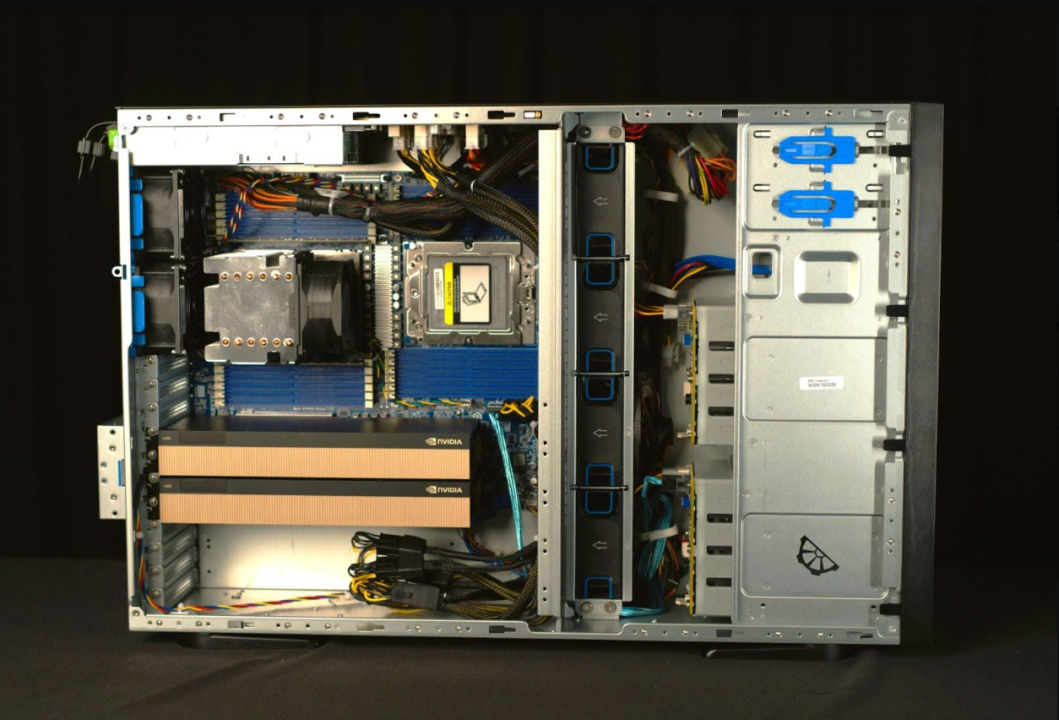
Leave a Reply