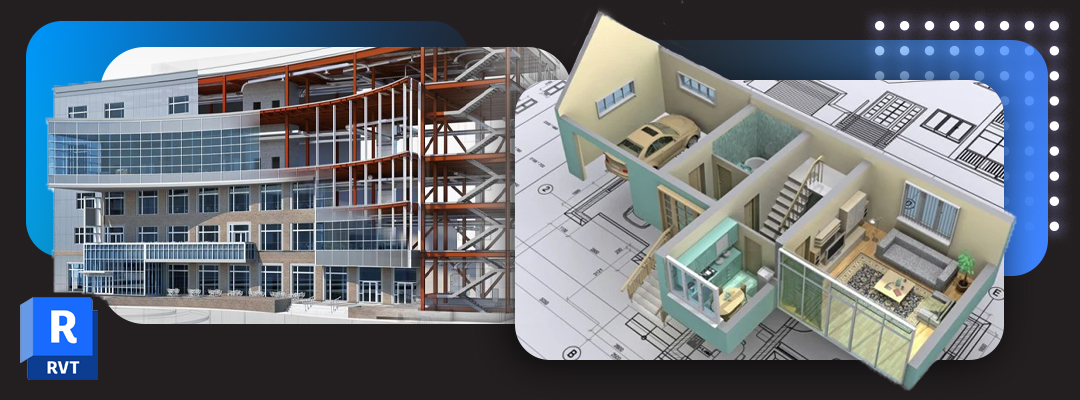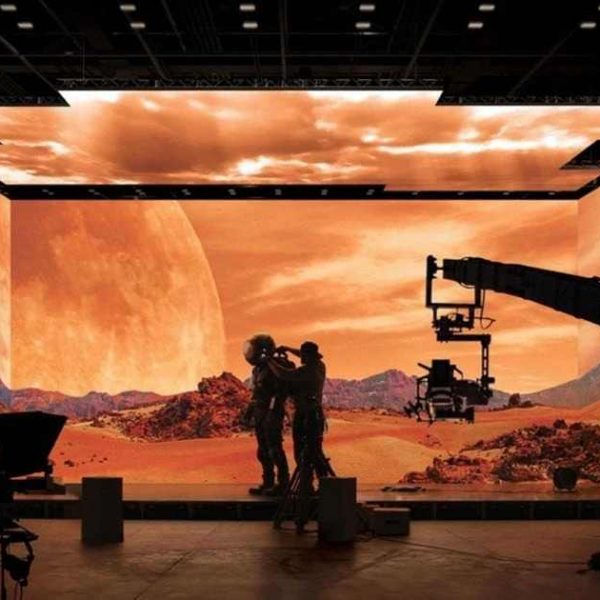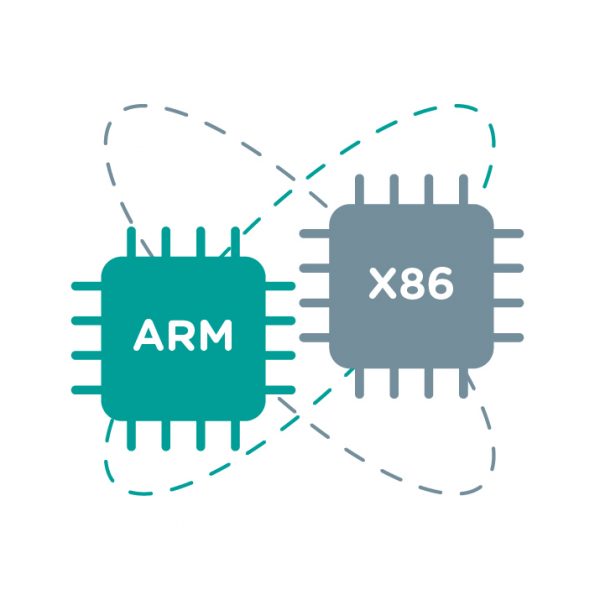Autodesk offers a list of necessary hardware specifications for Revit to function with a computer system. They are unable to accurately depict the ideal hardware setup for peak performance due to these restrictions. We conducted extensive testing to determine the hardware that operates the best when using Revit in order to address this. As a result, we have compiled a list of hardware configurations that Revit suggests.
Revit CPU Requirements:
When evaluating a CPU’s capabilities, frequency and core count are two important considerations.
One CPU core’s capacity for operations per second is influenced by its frequency. The CPU’s ability to handle multiple tasks at once depends on the core count, which describes the number of actual cores that are present in the CPU. The CPU with the highest frequency or the most cores will depend on the program’s capacity for multi-threading, also known as using multiple cores.
When selecting a CPU, you should think about the tasks you’ll be using Autodesk Revit for. For design tasks in Revit, a high frequency CPU with a good number of cores is ideal since the majority of these tasks can only use one CPU core. For modeling and design, we suggest using workstations with Intel Core i7 13700K and i9 13900K processors because they have quick clock rates and enough cores for multitasking.
However, if you want to speed up rendering, it’s recommended to pick a CPU with more cores. The Autodesk Raytracer (ART) rendering engine in Revit can greatly benefit from a CPU with more cores like those in our rendering optimised workstations. For even better performance, you can consider our recommended systems for GPU-based Revit Rendering.
Best GPU for Revit
When using Revit, the video card is mainly used for displaying the models on the screen. A more powerful video card may result in higher FPS (frames per second) when manipulating the model, however the video card requirements for Revit are not particularly demanding.
As far as what the best video card is for Autodesk Revit, a mid-range professional graphics card such as the NVIDIA RTX A4000 should suffice for most users. If you’re using GPU-based rendering within Revit, consider opting for a more powerful card such as the RTX A5000 or A6000, or even multiple video cards.
Autodesk officially supports and recommends professional graphics cards such as the NVIDIA Quadro and AMD FirePro. However, for specific applications like VR visualization, a consumer GeForce card might be a better option, despite being less reliable and not having official support from Autodesk.
How much RAM for Revit
The amount of RAM needed for V-Ray Next GPU rendering varies based on your projects, but it’s recommended to have double the VRAM of your cards. For example, if you have four 8GB cards (32GB total VRAM), it’s advised to have 64GB of system memory. For V-Ray Next CPU, the required RAM will depend on the size and complexity of your scenes. It’s always better to err on the side of caution and have 128GB or more if you’re not sure about the exact amount of RAM you need, as RAM is affordable.
Which Storage for Revit
For optimal performance in V-Ray and other software, we suggest using an SSD as your primary drive. These drives are faster and more affordable than traditional hard drives and improve the speed of booting, launching applications, and loading files. NVMe SSDs with M.2 connections offer the fastest transfer rates.
Having a second SSD to store active projects can also improve performance. A 500GB capacity for the OS drive is recommended to avoid the need for an upgrade in the near future.
Check out our catalogue of optimised Revit builds here.
We build and ship Custom PCs across India with upto 3 years of Doorstep Warranty & Lifetime Technical Support. We have 3 stores in Hyderabad, Gurgaon & Bangalore. Feel free to visit them or get in touch with us through a call for consultation.