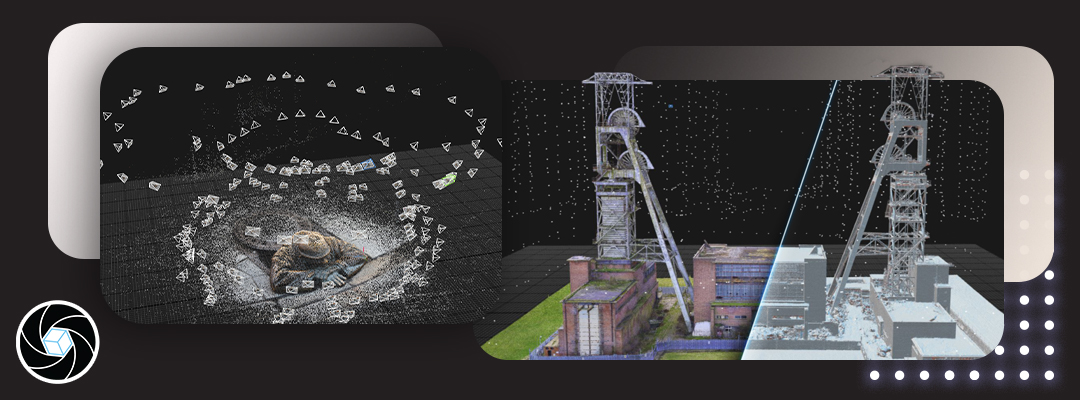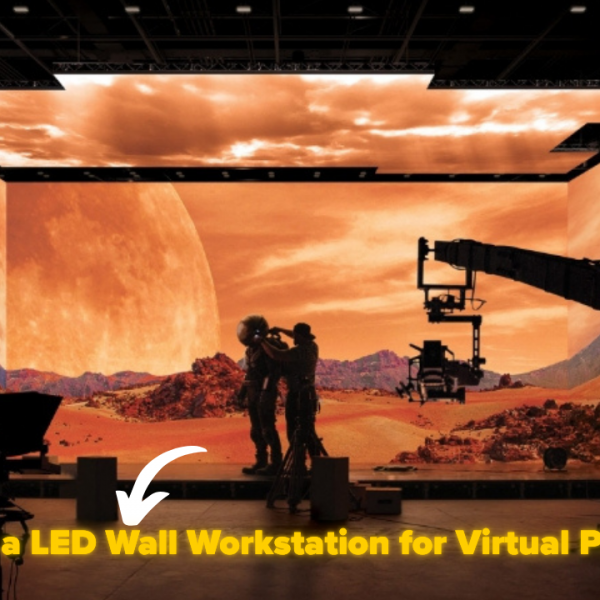TheMVP has conducted tests on various hardware components to determine the best options for running Reality Capture software. Based on these tests, we have developed our own list of recommended hardware to help ensure optimal performance.
Unlike other system requirements lists, this one is based on thorough testing and provides more accurate information about hardware performance
Check out our YouTube video for more details
CPU Requirements for Reality Capture
When it comes to RealityCapture, the performance of CPUs varies based on each step in the processing workflow. Our tests have shown that mainstream CPUs offer optimal performance in this software.
These include the 24-core Intel Core i9 13900K processor and the 16-core AMD Ryzen 9 7950X prBoth of these processors are regarded as top choices for RealityCapture because of their high performance in capture.


GPU Requirement for Reality Capture
RealityCapture uses CUDA technology for some of its key processing tasks, so it performs best with an NVIDIA GPU. Without a NVIDIA GPU, you may be able to perform basic tasks such as registering images, but creating a mesh or 3D model will not be possible.
Higher-end cards offer a marginal improvement in GPU performance, and using two GPUs as opposed to one can significantly increase performance. Thus, using two GPUs is advised for those who want to maximize performance and have the necessary funds.
What are the recommended video cards for RealityCapture?
For optimal performance in RealityCapture, the following video cards are recommended:
GeForce RTX 4080 16GB – This is the top pick for a single-card solution, offering excellent performance at a reasonable price.
GeForce RTX 4070 Ti 12GB – This option offers great value for those looking for a cost-effective solution that still delivers good performance.
Dual RTX 4070 Ti or 4080 cards – For even faster processing speeds, using two video cards may be the way to go. Note that a larger tower size and increased power supply capacity will be necessary to handle the added load.


RAM Requirement for Reality Capture
RealityCapture’s memory requirements are not as demanding compared to other photogrammetry applications. This software uses “out-of-core” algorithms, allowing it to handle large projects with limited amounts of RAM. The developers suggest 16GB is enough for image sets with thousands of photos, however, it’s recommended to have a minimum of 32GB to accommodate for other programs running in the background.
Storage Configuration for Reality Capture
When it comes to drive storage for RealityCapture, it is best to use solid-state drives (SSDs) as the primary drive for your operating system and program installation. The fast speeds of SSDs, especially NVMe type, can significantly improve the boot time and application launch time.
To further decrease load times, it is also recommended to have a second drive for active projects with a minimum capacity of 1TB
Check out our catalogue of optimised Reality Capture builds here.
We build and ship Custom PCs across India with upto 3 years of Doorstep Warranty & Lifetime Technical Support. We have 3 stores in Hyderabad, Gurgaon & Bangalore. Feel free to visit them or get in touch with us through a call for consultation.